Strategy Premise
The SuperTrend indicator is calculated utilizing the ATR to offset the indicator from the common price. When the price touches the SuperTrend collection it turns to the other direction. The indicator line adjustments its color between green and red predicated on the price instant in the underlying.

Strategy Logic
Long Entry: When the Supertrend flips to green and closes below the price, a buy signal is generated
Long Exit: When the Supertrend flips to red and closes above the price, a long exit signal is generated
Short Entry: When the Supertrend flips to red and closes above the price, a sell signal is generated
Short Exit : When the Supertrend flips to green and closes below the price, a short exit signal is generated
Supertrend Strategy Parameters for TradingView Charts
Quantity: This is used to specify the trade quantity
Custom Stop Loss in Points: Movement in chart price against the momentum which will trigger exit
Custom Target in Points: Movement in chart price against the momentum which will trigger exit
ATR Period : ATR measures volatility, taking into account any gaps in the price movement. Typically, the ATR calculation is based on 14 periods, which can be intraday, daily, weekly, or monthly.
Intraday Trade Session : Entry Trade Will be Taken only on this session.
EXIT Session : Trades will be squared off in this timeframe
TradingView Settings
STEP 1 : Download The Pine Script Algo here.
STEP 2: Open desired Chart in trading View with normal Candlestick , Select desired timeframe of the chart , Go to pine editor section ,remove the default code, paste the downloaded code, save the file and to chart.
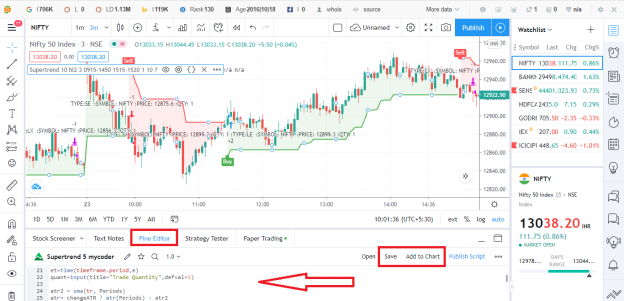
STEP 3: Once Strategy applied on chart, click on settings to optimize parameters for your own trading.
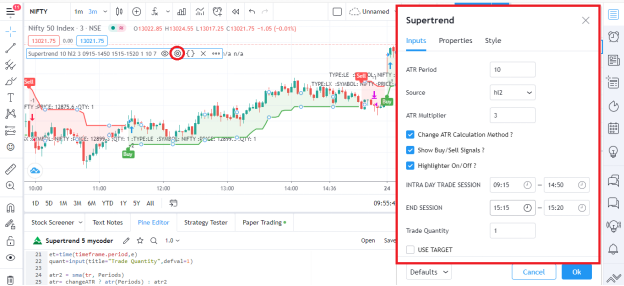
Setting Up Alert
Before setting up alert make sure that You have selected desired script, timeframe, strategy settings, apibridge is configured and running. Click in settings add alert and paste {{strategy.order.comment}} in message box.
Important: do not change any settings during live trading.
NOTE: The pinescript works both with webhook alerts (TV Pro plan) and normal popup alerts (TV free plan).
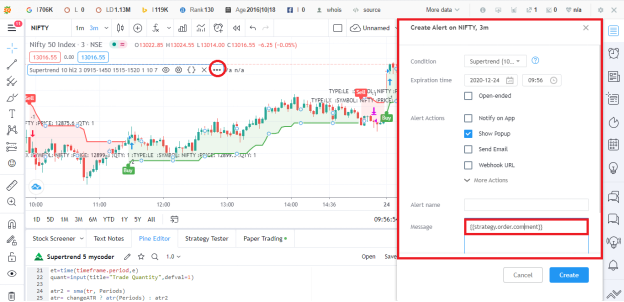
Do you want coding help to deploy your own strategy for live trading? Check our coding assistance.

Sir please upload a video of these steps. It will help us to understand better.
i can use it in modified super trend value ?
How do I trade options based on signals on Nifty/BN. I guess the given alert message will not work. Also can I just test it for few sessions first?