
To start Algo trading with supertrend on MT4, You have to simply follow these steps given below.
Follow the steps to put strategy in MT4 “
- Download EA files from here.
- Click on file => open data folder=> and click on MT4.
- Unzip strategy files given to you.
- Copy and paste expert files from it to expert folder of MT4.
- Now paste copied indicator files from it to indicator folder of MT4.
- Copy and paste include files from it to include folder of MT4.
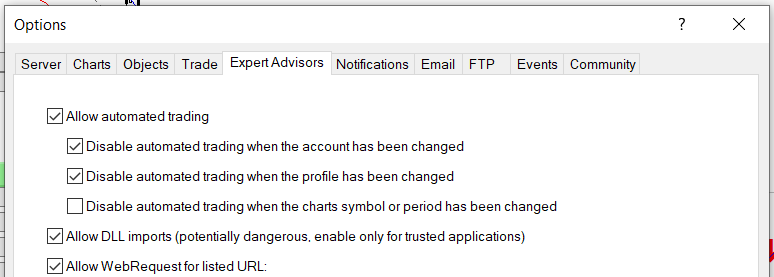
Settings Required for supertrend MT4
- Open MT4 software=.> tools=> expert advisor.
- Check all option available.
- Now go to navigator click on refresh to refresh indicator and expert advisor.
- Now put supertrend button expert advisor on chart.
- And not put super trend indicator on chart.
- Enjoy live trading using supertrend MT4.
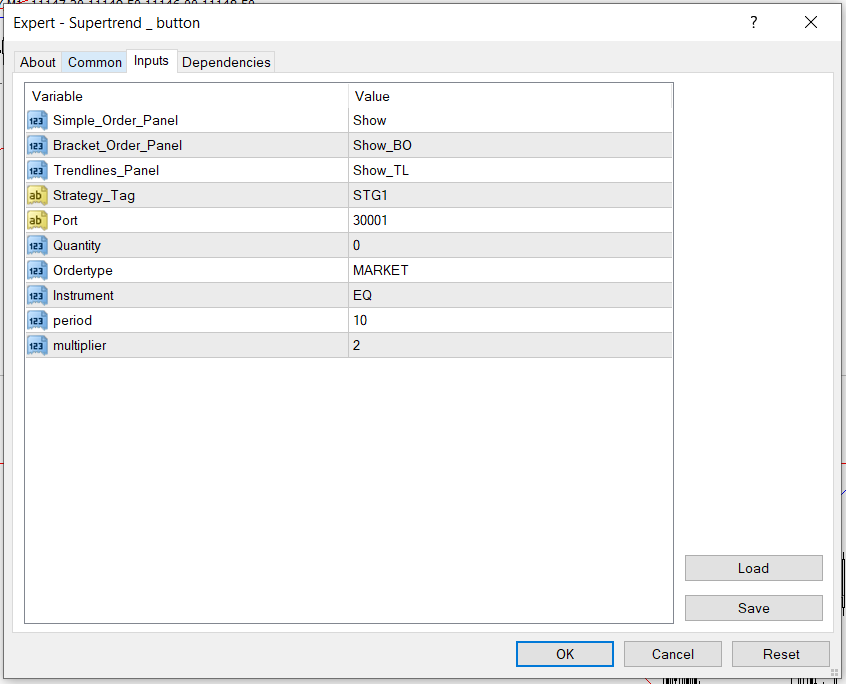
Strategy Parameters
- Simple order panel – If you choose show Bracket order panel button will display on chart.
- Bracket order panel – If you choose show Bracket order panel button will display on chart.
- Trendline panel – If you choose show Trendline panel will display on chart.
- Strategy tag – Use default STG1 unless trading in multiple strategies.
- Port– Leave blank unless using for multiple accounts.
- Quantity– If you also specify Qty in Bridge->Symbol Settings, it will over-ride the qty given here.
- Instrument – Leave blank or set the instrument.
- Ordertype– If you also specify OrderType in Bridge->Symbol Settings, it will over-ride the OType given here
- Period– Set the period of supertrend here.
- Multiplier– Set the multiplier of supertrend from here .

hi there,
will it work on Banknifty and Nifty options?
Thanks,
Nilesh Asher