You can send Bracket Orders from TradingView either by using buttons (basic) or using Alerts (advanced). Cover Orders can be sent only through Alerts.
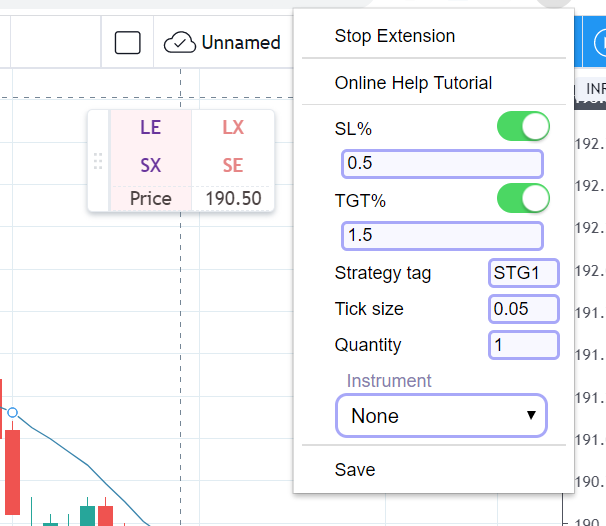
In APIBridge Symbol Settings, remember to change Product Type to BO. Also, the order type should be correct. Some brokers allow ONLY market orders in BO, while some allow ONLY limit orders in BO.
Important: To learn how BO works, you should first send BO manually through Broker’s trading terminal, before using BO in APIBridge. See here for more details on symbol settings.
Note Bracket Order functionality is subject to broker. All brokers do not provide this functionality. Most brokers provide BO functionality, but without Trail SL functionality.
Sending Bracket Orders from Buttons
Click on the Chrome Extension settings. Specify the SL and TGT percent you want to use in BO.
Trigger Price, SL, TGT is calculated using SL in settings and LTP from the chart.
Points to Remember:
1. Use only LE or SE buttons to place BO. Do not use LX or SX. Because you enter into a position via BO. To modify/exit BO/CO, use your broker’s web terminal. See here.
2. Using buttons, you cannot place BO using different underlying. For example, you cannot send BO in the Nifty Option using the Nifty Spot chart. Because SL and TGT are calculated using the LTP of the chart. For different underlying, use Alerts.
Sending Bracket Order from Alerts (Advanced)
If you want to send custom Price, SL, or TGT, use alerts. You can even code in pinescript to shoot SL and TGT based on indicators or price levels.
Price, TrigPrice, SL, and TGT can be specified manually or programmatically in alerts. See Examples 6 here for details.
Points to Remember:
1. Values in alerts have precedence over values in settings. If the price is 100; you specify SL: 1.5 in an alert; specify 2% SL in settings. Then SL 1.5 will be sent in Signal to APIBridge because it has higher precedence.
2. To send BO/CO based on indicators, see the video below
3. Alerts give you complete flexibility to control all parameters in Signal.
Do you want coding help to deploy your own strategy for live trading? Check our coding assistance.

How to place BO using alert.
SYMBOL: USOIL
TYPE: LE
PRICE: 600
SL: 10
TGT: 15
Trail: 5
In the above case how is the SL & TGT computed? is it based on 600 mentioned or based on the LTP of traded symbol. The chart is in usoil & trade is in mcx oil. So Bracket order is placed with PRICE as 600 which is a higher rice so that order need to be executed at market price.
Hi Nevin – have you got any reply/solution for BO?
SYMBOL: USOIL
TYPE: LE
PRICE: {{close}} —— For market price
SL: 10
TGT: 15 —– Target in rupees
Trail: 5
Hi,
Cover order don’t have specific target . So the LX/SX signal in a strategy should work fine right ?.
The above mentioned story is completely for BO . Kindly explain for CO . Changing CO in symbol settings alone works but not with the % wise stop trigger given in the extension .