You can download and Install APIBridge™ from here
System Requirements for APIBridge™:
- 2GB available RAM
- Processor 1 gigahertz (GHz) or faster
- Windows 10 or higher
- .Net Framework 4.9 or higher
Automatic Updates
The APIBridge™ automatically updates whenever a newer version is available.
Note: You get APIBridge™ pre-installed and set up with VPS/Cloud service with the latest plugins and extensions.
Detailed Installation Steps:
Step 1: Download from here and install. Two shortcuts will get installed on your Desktop- APIBridge Launcher and APIBridge™ Multi-Instance Launcher.
Step 2: If you are a single user, use the APIBridge™ Launcher.
Step 3: If you want to trade in multiple accounts, log in with each account once from the APIBridge™ Launcher and then run the Multi-Instance Launcher, it will open all the users at once.
Step 4: During the first run, it will ask for Firewall permissions. Make sure to allow as the given screenshot below.
Step 5: Log in with your ID and Password. If you do not have login credentials or they are not working, you can get fresh from here.
Step 6: After login, click from the top menu Application Settings. Under the API tab, you will see the assigned API and Setup Help. Click on Setup Help for your broker-specific API instructions. If you do not have API credentials, you can still start Paper Trading.
Step 7: APIBridge™ installation is now complete! however, if you want to connect with Excel, TradingView, MT4, or Amibroker, continue to the jump start section.
First Run – Allow Through Firewall. See more details on firewall setup here.
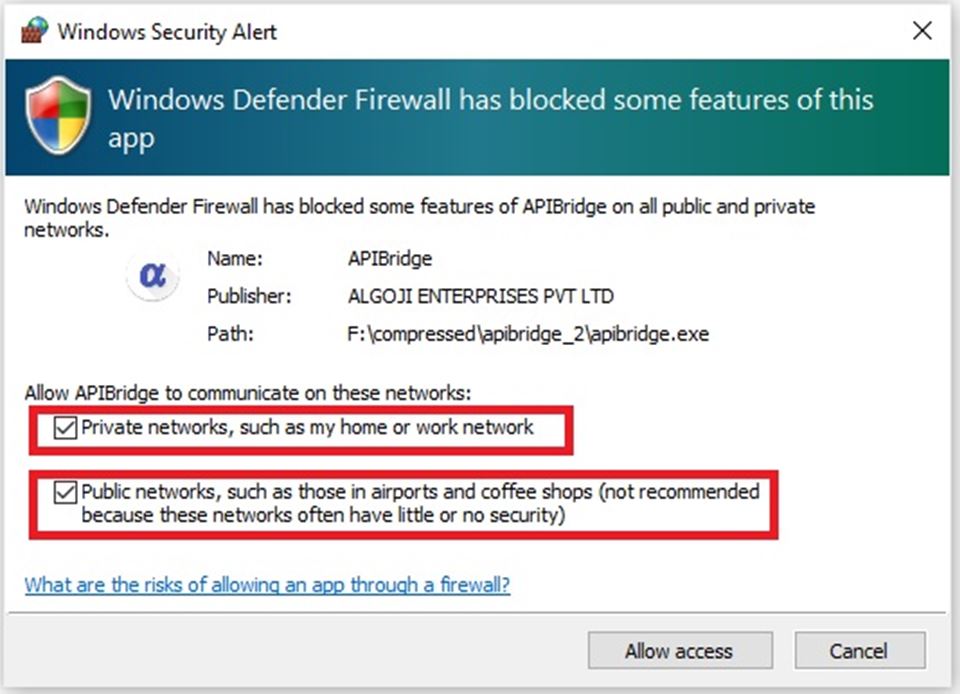
After login, click from the top menu Application Settings. Under the API tab, you will see the assigned API and Setup Help. Click on Setup Help for your broker-specific API instructions. If you do not have API credentials, you can still start Paper Trading.
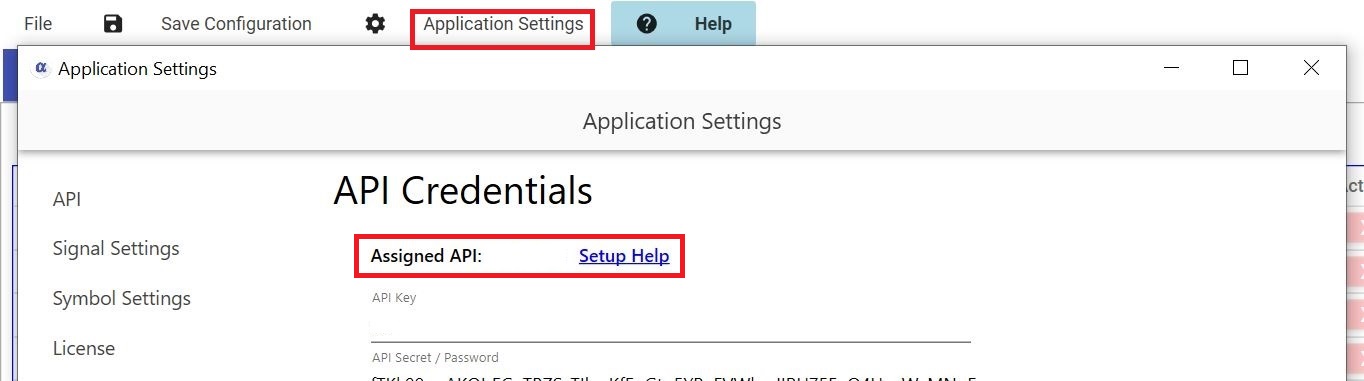
APIBridge™ allows you to control every aspect of Algo management, we wish you happy trading ahead!
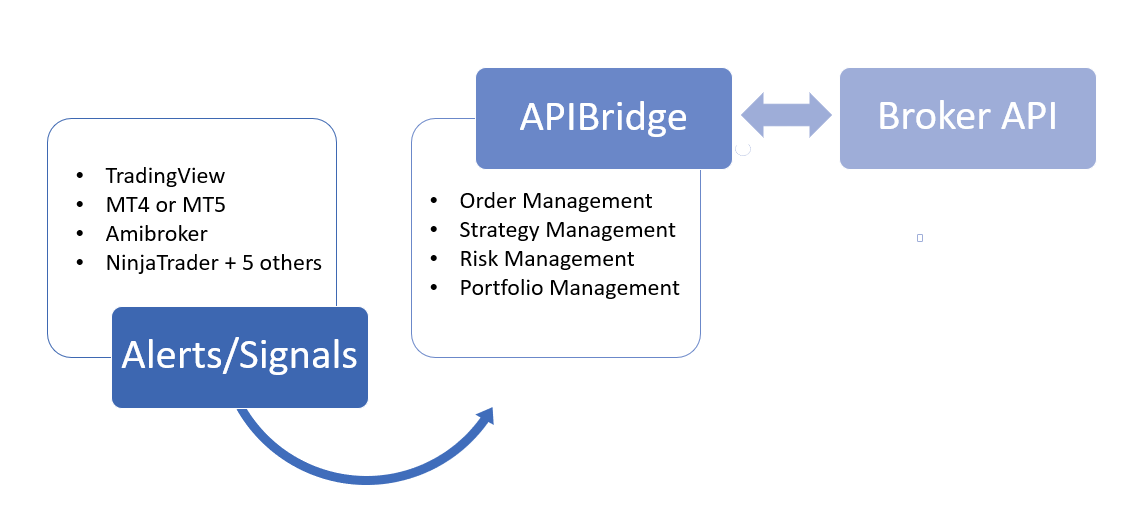

I tried running API bridge the way told in above steps, but i am getting invalid username or password error even though same username/ password works on web portal of fyers.
Where to download MT4 platform(SpartanFx) and not received Login details of API bridge
Fyers A/c FC0039 Pl Send to my E-Mail
I need help as I don’t have Alice blue account
api bridge that i downloaded only integrates with ambibroker. I need it for MT4..
I tried running API bridge the way told in above steps, but i am getting invalid username or password error even though same username/ password works on web portal of Fyers.
Why you didn’t provide the option to reset password?
You can find option to reset password after login to APIBridge, then go to Application Settings->Security.
In case you dont remember password and have taken apibridge directly from algoji, you can reset password using Email OTP. Click subscribe from top menu of algoji.com
This setup does not work. there is no proper help available. At least create a proper video or other help
How do I use it on Mac computer?