APIBridge, TradingView
Strategy Premise
A pivot point is a point of rotation. The prices used to calculate the pivot point are the previous period’s high, low, and closing price for a security. These prices are usually taken from a stock’s daily charts, but the pivot point can also be calculated using information from hourly charts.
When a Price (Input) value is found that meets the requirement of a pivot, a long entry order is placed for the next bar. A low pivot bar is defined by this strategy as a bar that is preceded by the Left Strength (Input) number of higher Price values and followed by the Right Strength (Input) number of higher Price values.
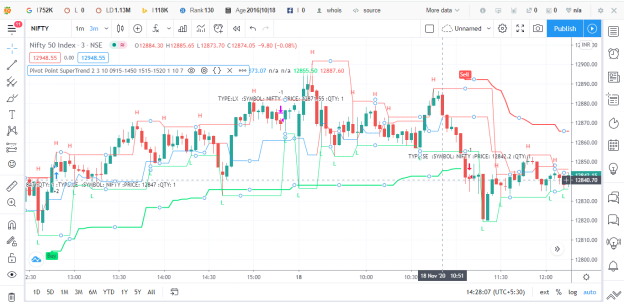
Strategy Logic : Pivot Point Supertrend
Long Entry: When Pivot High and Supertrend flips to green Send LE
Long Exit: Either when SL or Target is hit. If SL/TGT is not hit and Pivot is low and Supertrend flips to red send LX, SE
Short Entry: When Pivot Low and Supertrend flips to red Send SE
Short Exit: Either when SL or Target is hit. If SL/TGT is not hit and Pivot is high and Supertrend flips to green send SX, LE
Pivot Point Supertrend Strategy Parameters for TradingView Charts
Pivot Point Period: A pivot point that also overlaps or converges with a 50-period or 200-period moving average, or Fibonacci extension level
ATR Length : the ATR calculation is based on 14 periods, which can be intraday, daily, weekly, or monthly. To measure recent volatility, use a shorter average, such as 2 to 10 periods.
Intraday Trade Session: Entry Trade Will be Taken only in this session.
EXIT Session: Trades will be squared off in this timeframe
Quantity: This is used to specify the trade quantity
Custom Stop Loss in Points: Movement in chart price against the momentum which will trigger exit
Custom Target in Points: Movement in chart price against the momentum which will trigger exit
TradingView Settings
1st STEP: Download The Pine Script Algo here
2nd STEP: Open desired Chart in trading View with normal Candlestick, Select desired timeframe of the chart, Go to the pine editor section, remove the default code, paste the downloaded code, save the file, and to chart.
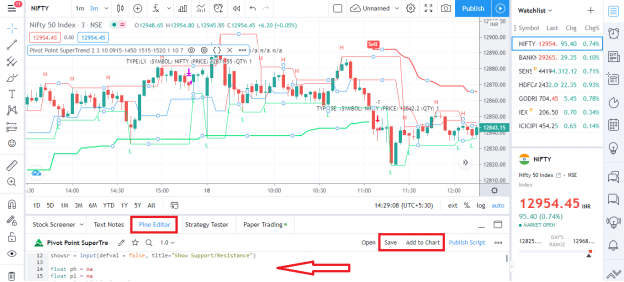
3rd STEP: Once Strategy is applied to the chart, click on settings to optimize parameters for your own trading.
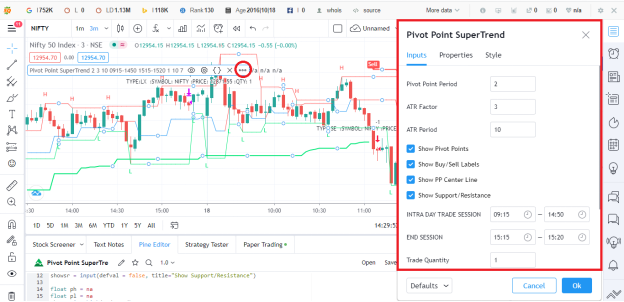
Setting Up Alert
Before setting up an alert make sure that You have selected the desired script, timeframe, strategy settings, API bridge is configured and running. Click in settings add alert and paste {{strategy.order.comment}} in message box.
Important: do not change any settings during live trading.
NOTE: The pinescript works both with webhook alerts (TV Pro plan) and normal popup alerts (TV free plan).
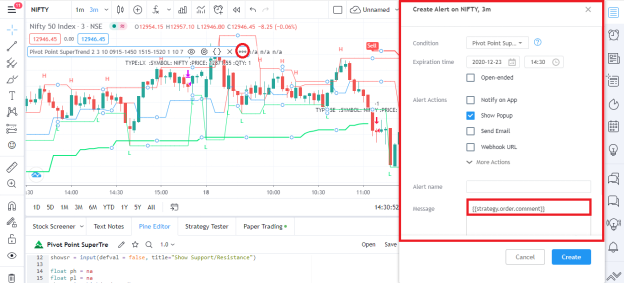

Recent Discussion