It is evident that TradingView doesn’t have Options chart, but do you know that you can still trade in Options with TradingView through APIBridge?
There are the following cases for Options trading that we will be discussing one by one in this manual.
- Button trading in Options with TradingView using TradingView extension
- Alert trading in Options with TradingView using TradingView extension
- Options Strategy with Auto strike calculation using TradingView extension
- Webhook alert trading in Options
Button trading in Options with TradingView using TradingView extension
Step 1: Add desirable scrip on the TradingView chart. For example, Nifty spot chart.
Step 2:
Case 1– If the instrument is not defined in the extension
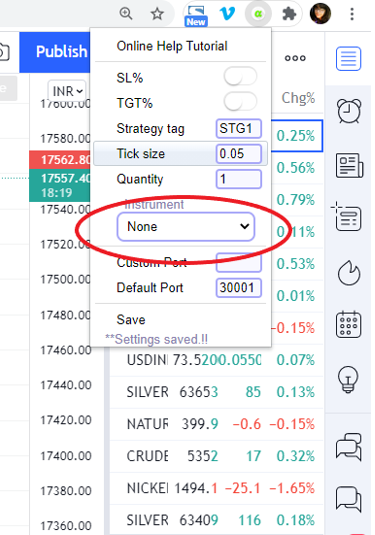
And APIBridge symbol setting is following:
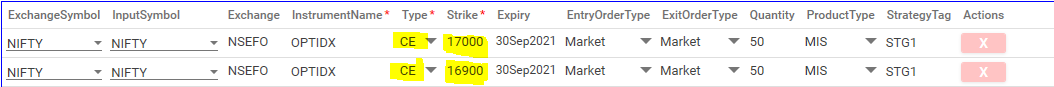
If you send a signal from TradingView Button, the order will get placed in the first scrip added in the symbol settings by default.
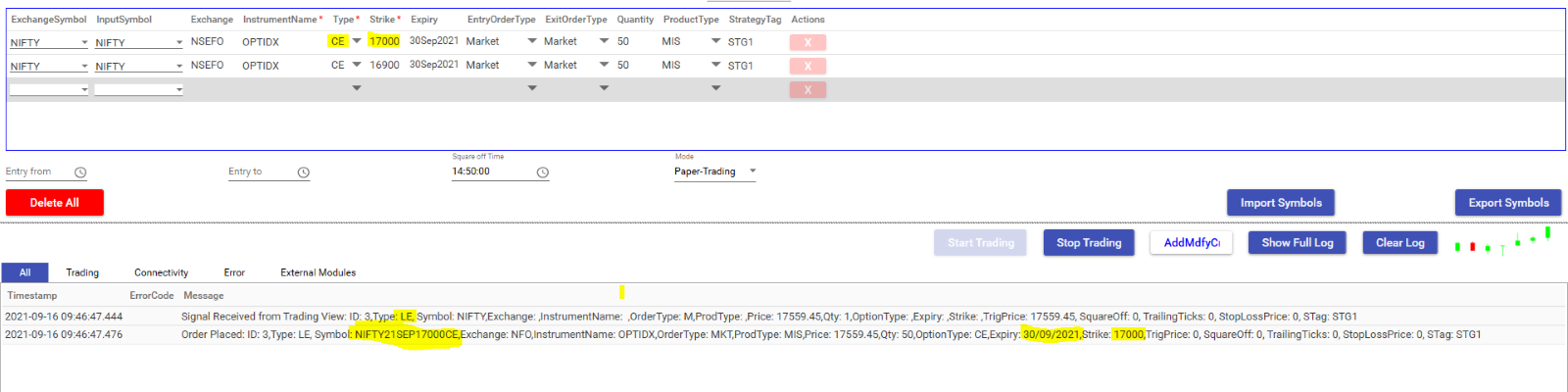
Note: Make sure that the input symbol in APIBridge matches the chart symbol. In the above example, NIFTY is the chart symbol and the Input symbol.
Case 2- If the instrument is defined in the extension
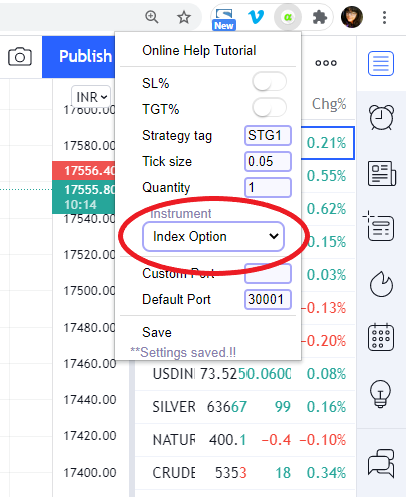
And APIBridge setting is the same as Case 1.
If you send a signal from TradingView Button, orders will get placed in all the scrips with the input symbol same as the chart’s symbol and the Option Type should be the same i.e., either CE or PE.
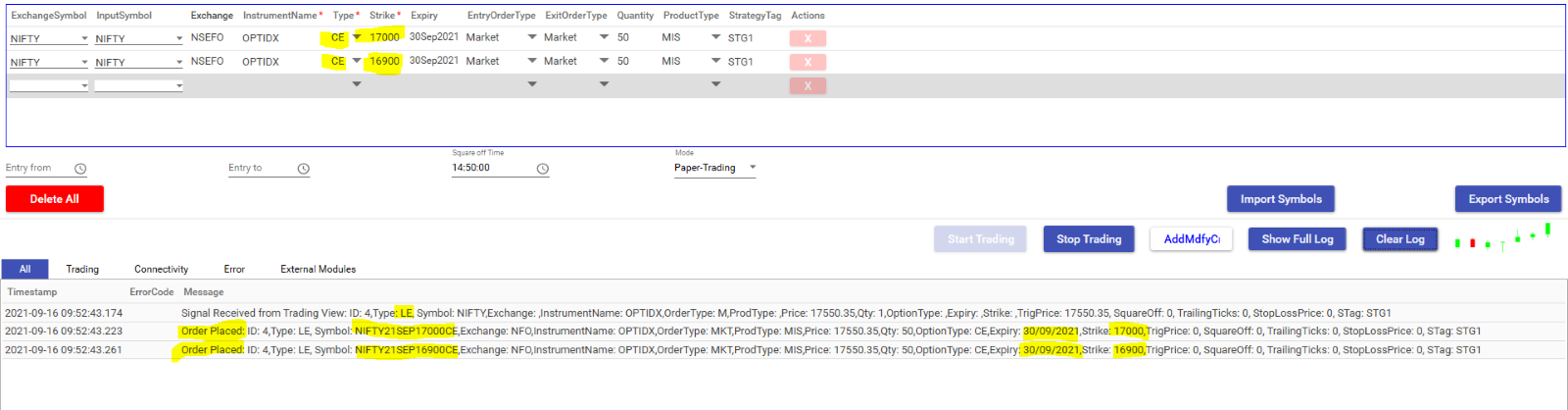
Note: Please note that the above case will not work if there are two different option types in the watchlist under the same input symbol, it can place wrong orders if not used cautiously. Kindly, use the same option type, all CE or all PE.
Alert trading in Options with TradingView
You can define custom symbols like Call A, Put A, etc. Based on alerts on the spot price, you can send trade in options.
Step 1: Define custom input symbol in APIBridge symbol settings, see example below: NIFTYCALL, NIFTYCALL30, or any other.
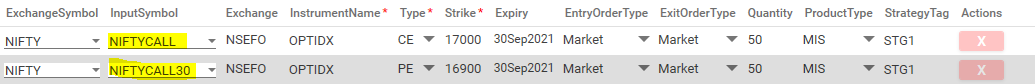
Step 2: Define the same Input symbol in Tradingview alert, see the signal protocol here.
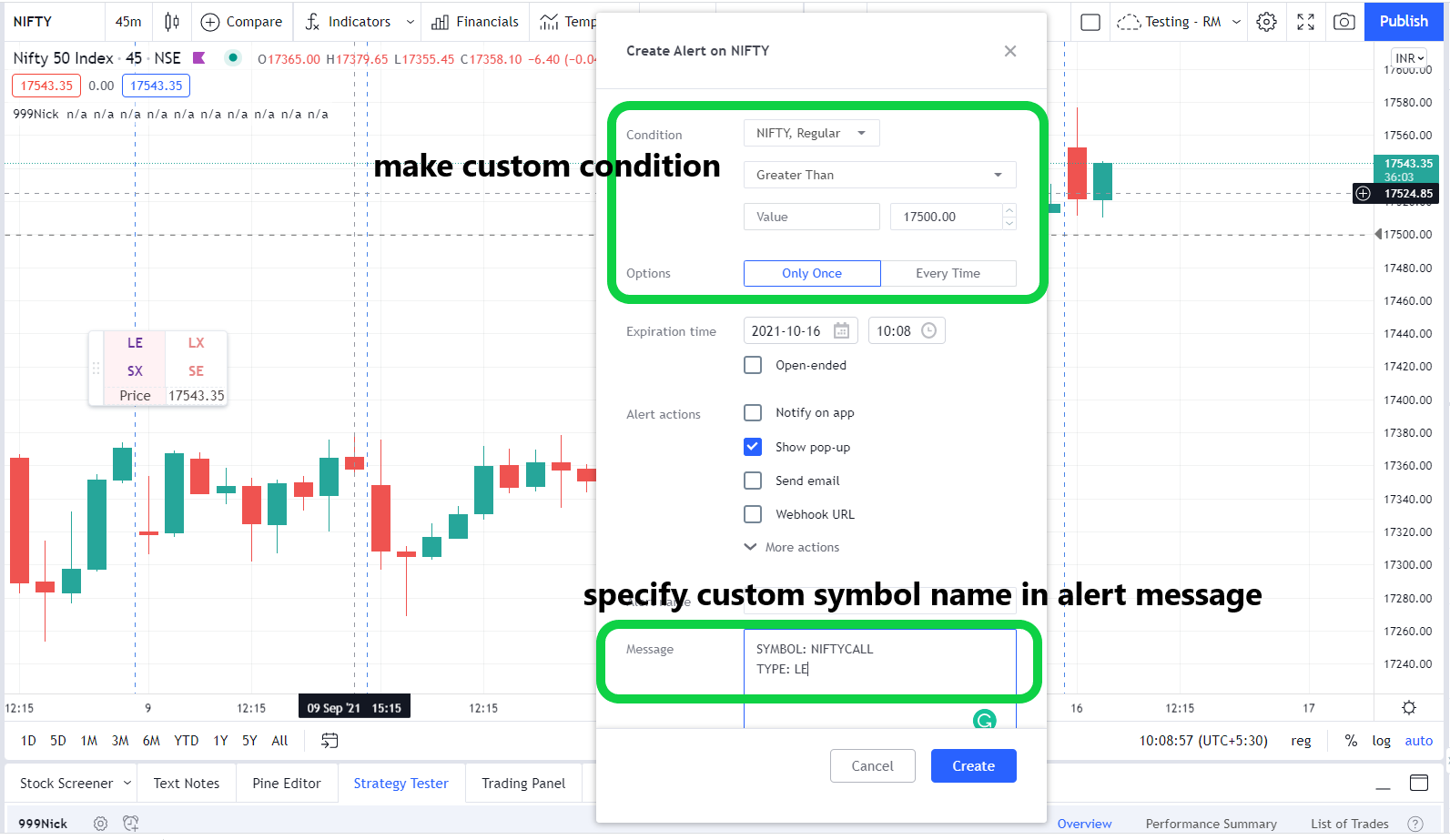
Options Strategy with Auto strike calculation
While trading in Options pine script can be used on charts of Nifty spot/Future for applying your NSE options Algo Strategy in TradingView. Note this strategy works well with even the free version of TradingView. You can calculate strike automatically using pine script, see example here.
Webhook alert trading in Options
While trading with webhook using TradingView, you are required to send all the signal parameters in the alert message. Webhook integration guide.
Here is an Example of the sample alert message for creating a Long Position in OPTIDX using the Webhook.
SYMBOL:NIFTY|30SEP2021|17000|CE
TYPE:LE
PRICE:0
OT:MARKET|MIS
INS:OPTIDX
STAG:STG1
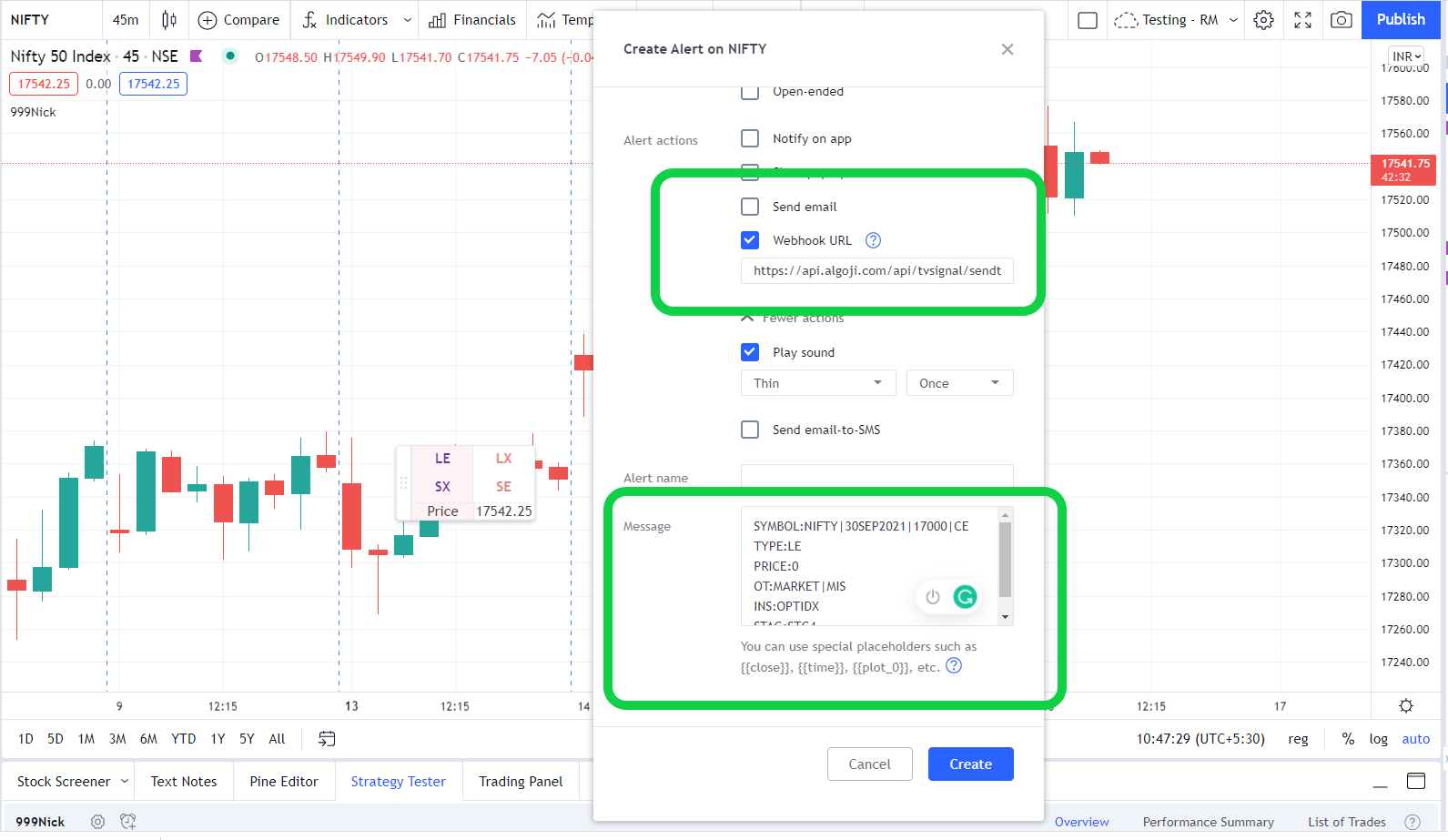
To read more on the differences between Tradingview extension and webhook, click here.

Recent Discussion