Error 3504 indicates issue with Zebu API setup in APIBridge. If you want to trade in other Broker API, contact your admin.
To trade with Zebu using the APIBridge desktop application, follow the steps given below.
STEP 1: Login to https://www.zebull.in/ . On top-right, click on your Client ID, then click apps. You will find here Zebull APIBridge. Authorize this app if not already authorized. This is a one-time process.
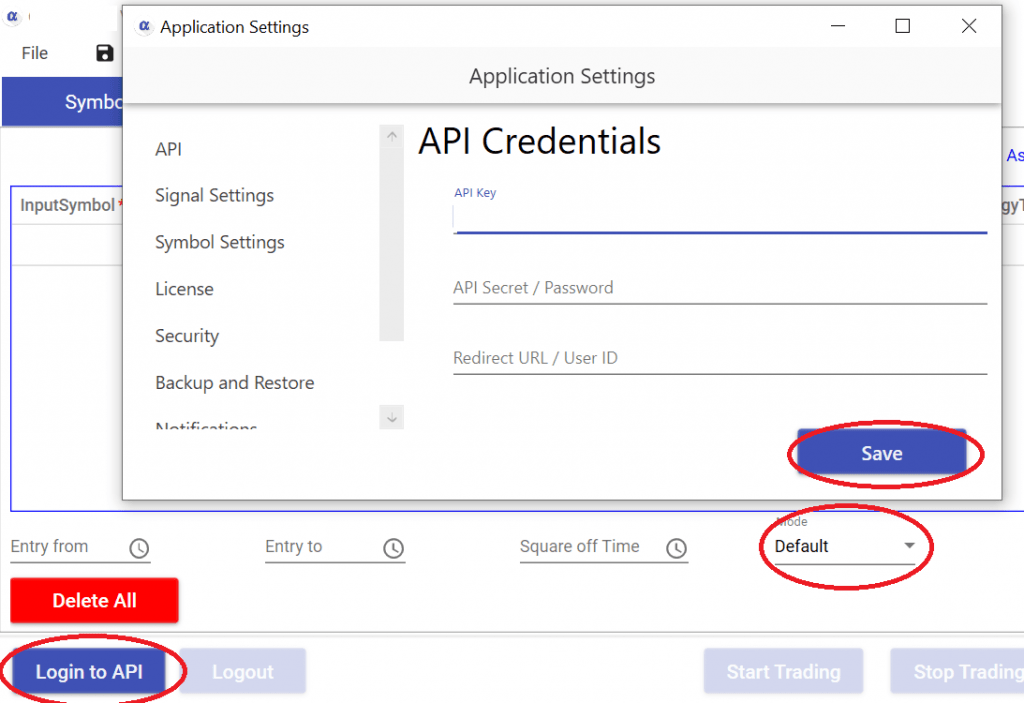
STEP 2: In APIBridge go to Application Settings->API. Refer image above. Put API Key: algoji. In second field, put your password. In third field, put your Zebu user-id/client-id. After putting these details, click Save and close Application Settings.
STEP 3: For daily login, make sure you are logged in to Zebu Web https://www.zebull.in/#/login from the same PC that you are running APIBridge. Click on Login to API in APIBridge and you are done!
Zebu API Features
| Feature | Details |
| Cost | Free |
| Auto Order Cancellation | YES |
| MaxProfit/MaxLoss | YES |
| SLL, SLM Orders | YES |
| CO | YES |
| BO | NO |
| Trail SL in BO | NO |
| MCX Futures | YES |
| NSE Currency | YES |
| NSE Weekly Options | YES |

Recent Discussion