If you are an active trader Automating Alerts with Pinescript could be helpful for generating alerts for APIBridge completely. The standard practice is to type every time alert details like TYPE, PRICE, SL, SYMBOL etc. In other words we can easily fully automate it in few clicks.
We will demonstrate how to achieve this using RSI as a example.
STEP 1: For Automating Alerts with Pinescript open TradingView chart of your stock and set up connection with APIBridge , add RSI indicator to the chart. Click on Source code of your chart as shown below.
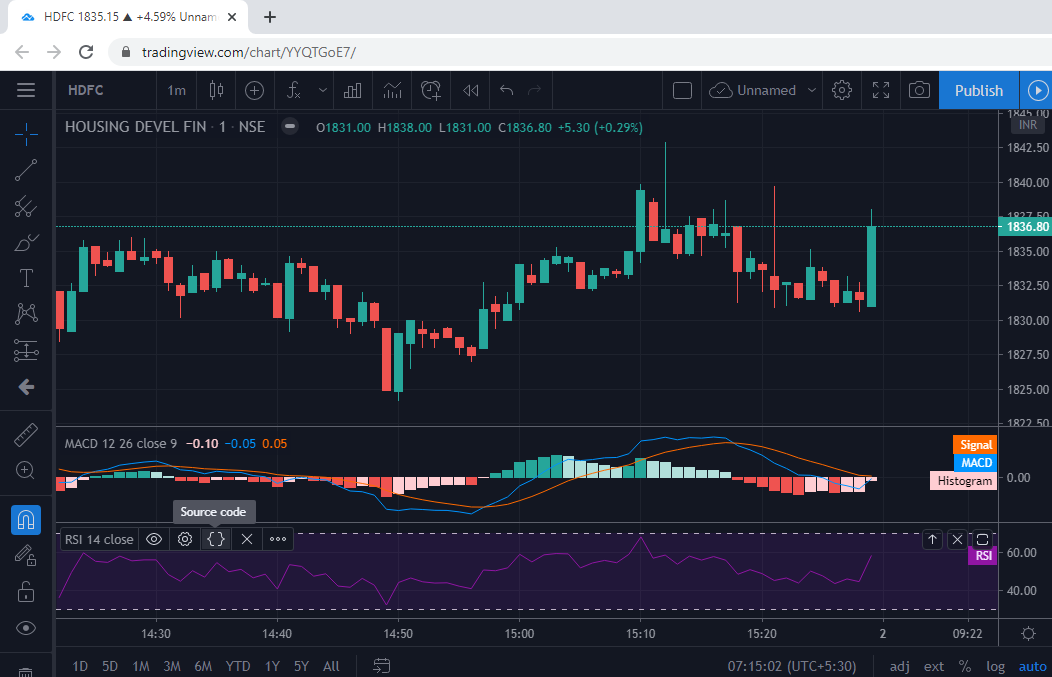
STEP 2: Click on pine editor , save as copy to your indicators because the RSI indicator you added is built in and you need to save that copy in order to edit it.
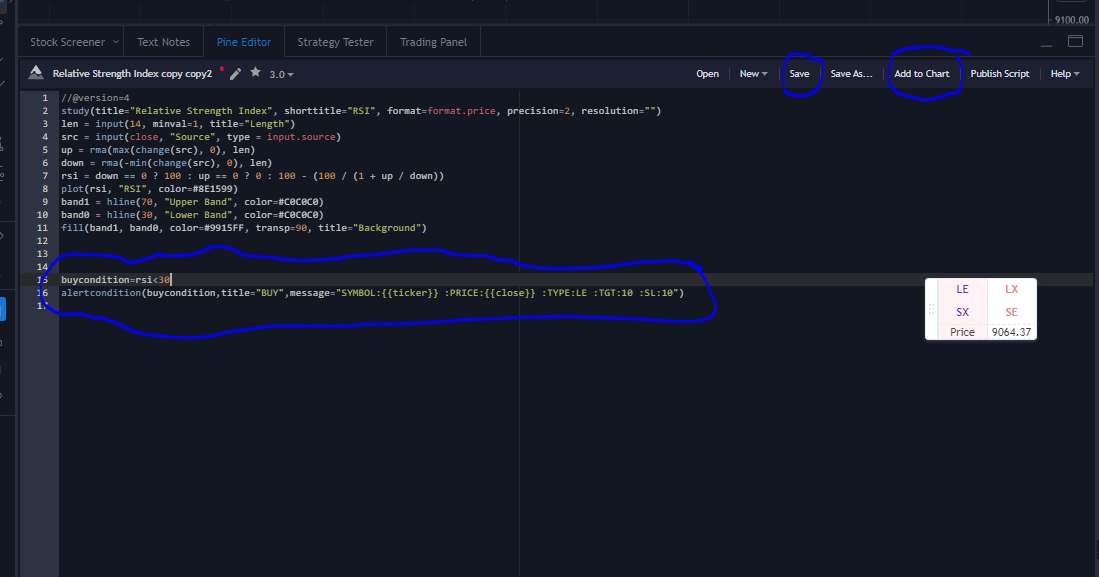
STEP 3: Add this piece of code in your RSI indicator: alertcondition(buycondition,title=”BUY”,message=”SYMBOL:{{ticker}} :PRICE:{{close}} :TYPE:LE :TGT:10 :SL:10″)
This means to raise buy signal when RSI<30, this function creates a buy alert with default message including of symbol name and long entry with this we will have no need to manually type the message in alert whenever we want to add this alert to multiple stocks after saving this code click on add chart so that this indicator will be added on chart.
Now you can go to add alert option and select the newly added indicator and select the buy signal.
Automatically the default message will be present over there you can just click create alert.
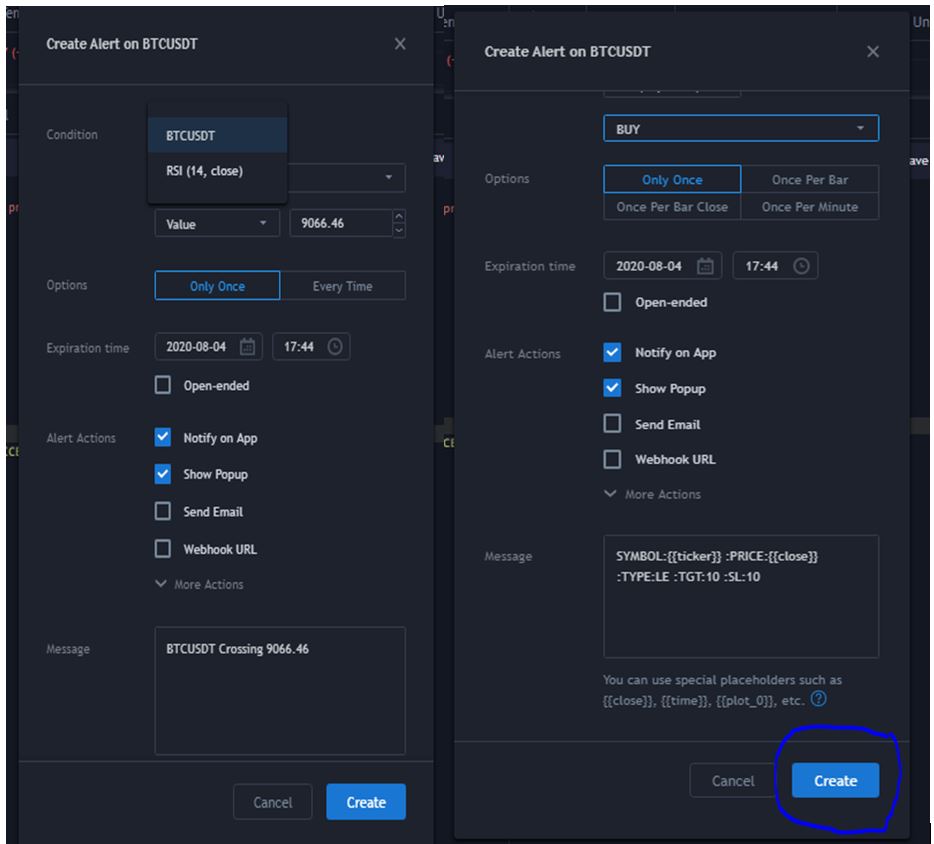
Do you want coding help to deploy your own strategy for live trading? Check our coding assistance.

Thanks for simplifying alerts creation. Pl make detail video of full length whether in parts.
can multiple indicators be clubbed in one buy condition?
ex: Buy when RSI70 and price crossing down upper BB?