This tutorial shows how Elder-Ray Index Expert Advisor can be used on charts of MT4 to Trade
Strategy Premise
The Elder-Ray Index is a technical indicator developed by Dr. Alexander Elder that measures the amount of buying and selling pressure in a market. This indicator consists of three separate indicators known as “bull power” and “bear power”, which are derived from a 13-period exponential moving average (EMA). The three indicators help traders determine the trend direction and isolate spots to enter and exit trades.
Strategy Logic
Long Entry: When Bulls Power is Stronger than Bears Power
Long Exit: Exit happens with Short Entry
Short Entry: When Bears Power is Stronger than Bulls Power
Short Exit: Exit happens with Long Entry
MT4 Settings
To start Algo trading with Elder-Ray Index on MT4, simply follow the steps given below.

- Make sure you have completed Jump Start setup
- Download zipped files from here and extract them. You will find three sub-folders: Experts, Indicators and Include. The files in these sub-folders should be copied in your MT4 directory in the same folders. In MT4 Click on File => Open Data Folder=> Click on MQL4 => Experts folder. Copy-paste the downloaded file to the Expert folder.
- (Optional, if indicator nor present in your MT4) In MT4 Click on File => Open Data Folder=> Click on MQL4 => Indicator folder. Download the Indicator file from here and copy-paste in your Indicator folder. Also paste files to your Include folder if not already present.
- In MT4 => Tools => Expert Advisor => Check all option available as shown below.
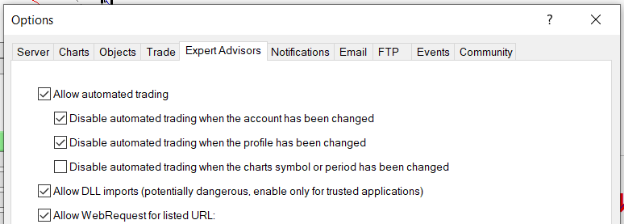
5. Go to navigator click on refresh to refresh indicator and expert advisor.
6. Now put Elder-Ray Index Expert Advisor on chart .
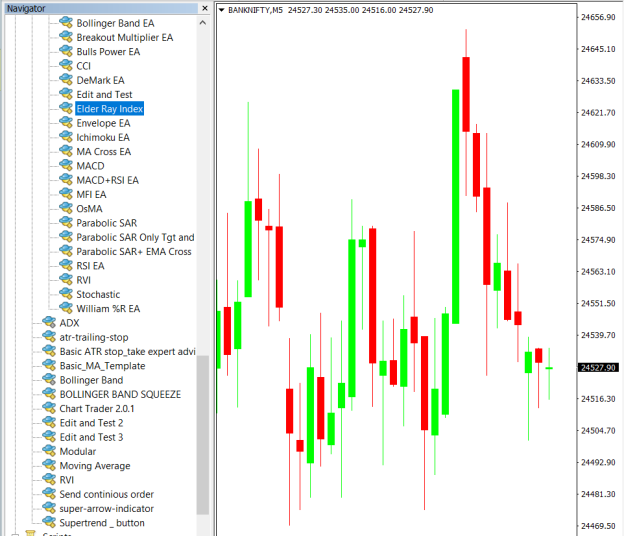
7. Change the Input Parameters as per your Requirement.
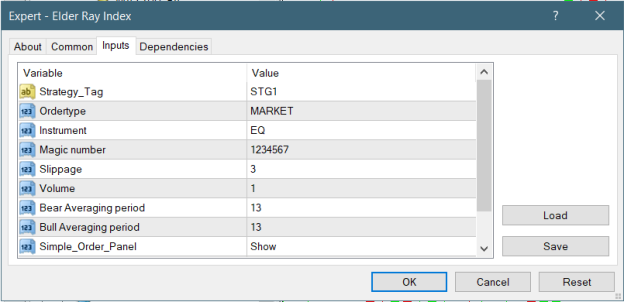
8. Now put Both Bears Power and Bulls Power Indicator on the chart and Change the Parameter as per the Inputs Set in EA.
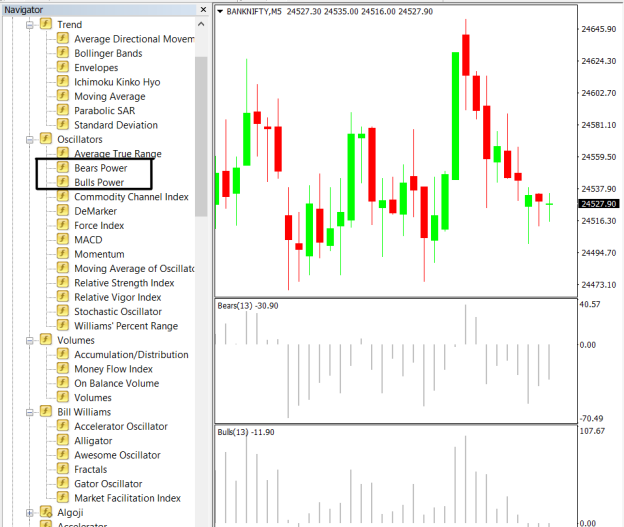
Please note that the input parameters of EA and the indicator should be the same, or the signal generation will not match with the indicator.
Strategy Parameters
Strategy tag – use default STG1 unless trading in multiple strategies
Quantity- You Can also specify Qty in Bridge->Symbol Settings, it will override the Qty given here
Instrument – Set the instrument as per APIBridge
Magic Number- Leave at Default Value (1234567)
Slippage- Set Slippage value or Leave at Default
Volume- Lot Size
Bears Averaging Period- Average candle Period for Bears Power
Bull Averaging Period- Average candle Period for Bulls Power

Recent Discussion