APIBridge allows you to trade in multiple strategies in the same stock or different stocks. For Instance, you can trade in NIFTY in the 5-minute time frame and a 15-minute time frame under different strategies. It will maintain the position of both strategies separately. Further, we can also maintain all settings like symbol settings, signal settings, and risk settings separately for different strategies.
We can also identify different Strategies by different Strategy Tags, known as STAGs.
If you wish to start trading in multiple strategy tags in APIBridge, go to Application Settings -> Symbol Settings. Specify here comma-separated STAGs. Also, remember to tick column STAG for display. STG1 is the default STAG in which orders are placed; you can add more like STG2, STG3, etc. You can check the below-given image for reference.
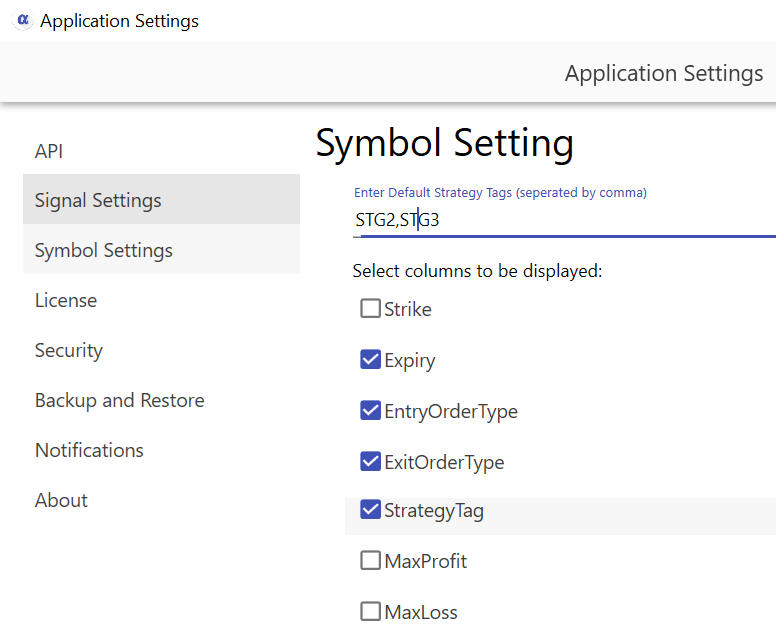
Once done, you will be able to see the STAGs available for symbol settings.
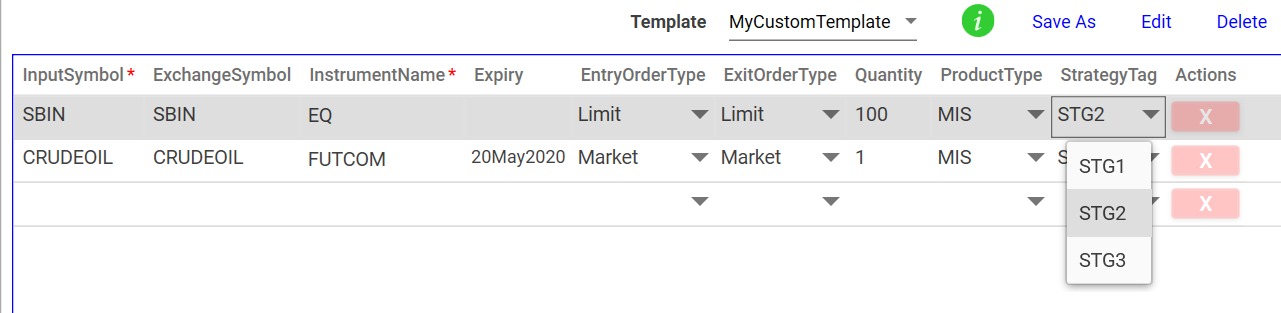
IMPORTANT: If you are using multi-strategy or multi-product type in the same symbol, you should specify the instrument in both Symbol Settings and Signal sent to bridge. If not, the order may get placed in a symbol with wrong STAG. In TradingView, STAG can be given in Extension Settings. In Amibroker/MT4 etc. the sample codes have STAG available as a parameter.

My orders are not getting executed properly in my strategy defined.
I face a prblm wherein when system execute long (LE) for which if my SL is triggered shld be LX and followed by SE for reversal entry where I am going short. But system does LE and SE and skip LX thereby my reversal entries are skipped, if you can assist me to understand where the actual prblm is!
And this misbehaviour doesn’t happen in every trade some are captured properly and some are skipped.
Kindly assist.
You are saying it skips LX. There must be an error code displayed when LX is skipped. Click on error code to find solution.
I cannot find strategy tag on my chrome extension setting.while left click on chrome extension API bridge connection was closed. Right click i cant get strategy window
Hi,
I am not able to use multiple strategies with strategy tags.Can you please explain this point
“you should specify instrument in both Symbol Settings and Signal sent to bridge”
While setting up for excel, after copying from NEST to sheet2, I’m getting only NA throughout the excel sheet. Right now I am doing for Aliceblue. How can I setup for 5paisa? What’s the minimum capital required & minimum stocks for this excel setup?