In the alert message box, you can define the following, each on a new line. All constants such as SYMBOL/TYPE should not be misspelled, “:” colon symbol acts as a separator and TYPE should be on top of group.
NOTE:
1. Values in Alert box are given precedence over values in Extension settings.
2. TradingView Algo Update – March 1, 2021: When setting up alerts through charts, leave the alert name blank. If you setup alert name also, trades may not go properly. Refer to the screenshot below:
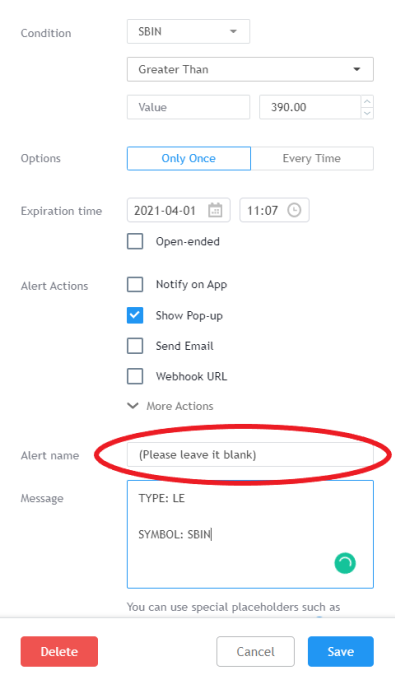
TradingView Alert Settings:
- TYPE: Mandatory. Should be either LE, LX, SE, SX or in pairs LX,SE and SX,LE
- SYMBOL: Optional. Provide here your own symbol which also needs to be provided in Bridge in Symbol Settings as Input Symbol
- PRICE: Optional, PRICE from msg box, otherwise (b) take from Chart else (c) Price is 0 for market orders. You can define {{close}} to pick price dynamically from Chart.
- TRIG: (optional)
- SL: Optional, SL for Bracket Orders. If provided, it has higher precedence than SL provided by Extension settings
- TGT: Optional, Tgt for Bracket Orders. If provided, it has higher precedence than SL provided by Extension settings
- STAG: Optional, Strategy Tag
- INS: Optional, instrument. It has higher precedence than INS provided by Extension settings
- Qty: Optional, It has higher precedence than Qty provided by Extension settings
- Trail: Optional, for use in Bracket Order
New in Extension v4.4.2 Compared to v3.4
- Does not truncates the numeric part of the symbol from the chart. Example: chart symbol CRUDEOILV2020 is received in APIBridge as CRUDEOILV2020 only, not CRUDEOILV. You need to keep the input symbol the same as chart = CRUDEOILV2020
- You can use advanced full-powerful alerts similar to Amibroker. See examples here.
- You can change the default port – useful for multiplatform trading
- You can trade in multiple accounts by using comma-separated ports under “custom ports”.
Examples:
Example 1: Sending Market order through alert for Long Entry.
Copy following values in alert:
TYPE: LE
SYMBOL: SBIN
In APIBridge, enter following values:
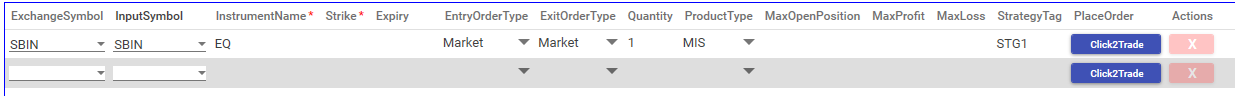
Example 2: Sending Limit order through alert for Long Exit.
Copy following values in alert:
TYPE: LX
PRICE: 310
(If you do not know price, put {{close}} to get current price )
In APIBridge, enter following values:
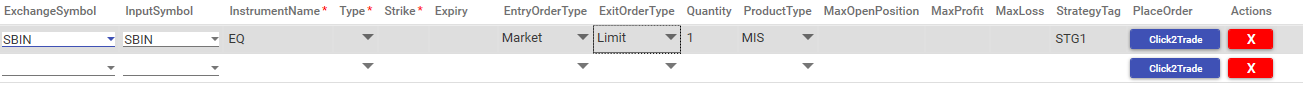
Example 3: Sending SLL Order through alert
TYPE: LE
PRICE: 310
TRIG: 305
(TRIG is used for trigger price, and PRICE is used for limit price in SLL order)
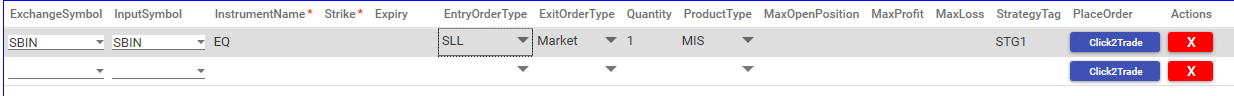
Example 4: Sending SLM Order through alert
TYPE: LE
TRIG: 305
(TRIG is used for trigger price)
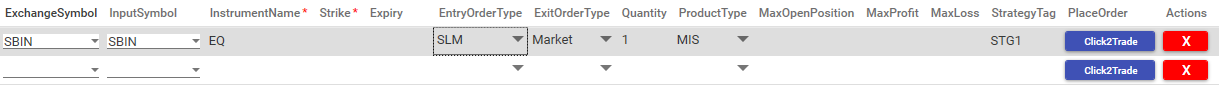
Example 5: Sending Cover Order through alert
TYPE: LE
PRICE: 310
SL: 5
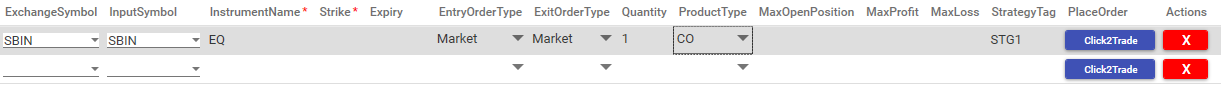
Example 6: Sending Bracket Order through alert
TYPE: LE
PRICE: 310
SL: 5
TGT: 10
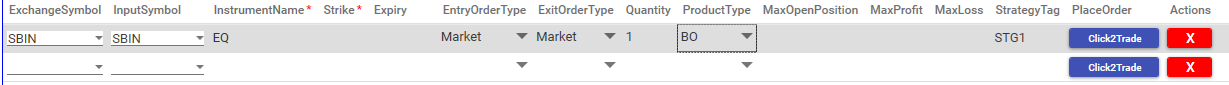
Example 7: Buying Call Option based on Spot Index
TYPE: LE
SYMBOL: NIFTYCALL
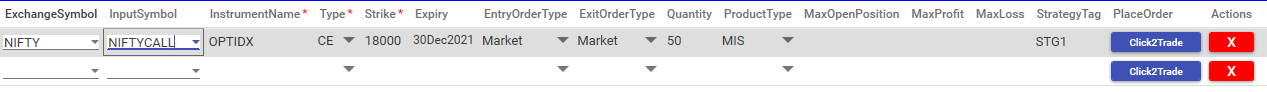
Example 8: Entering fresh Long position and exiting previous Short
TYPE: LE,SX
SYMBOL: NIFTYCALL
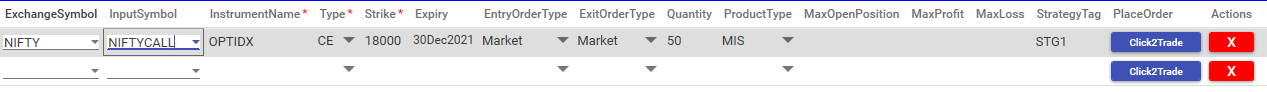
Example 9: Creating Options Straddle based on Index Sell signal
(put entire text below in same message box)
TYPE: LE
SYMBOL: NIFTYCALL
TYPE: LE
SYMBOL: NIFTYPUT
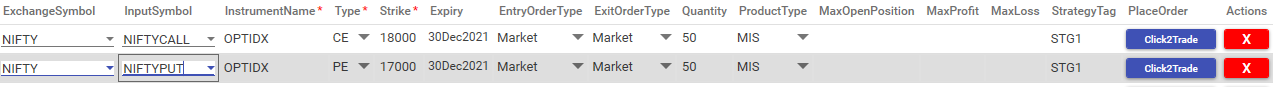
Example 10: Create Call Butterfly Spread based on Index Buy signal
(Put entire text below in same message)
TYPE: LE
SYMBOL: NIFTYCALLA
TYPE: SE
SYMBOL: NIFTYCALLB
TYPE: LE
SYMBOL: NIFTYCALLC
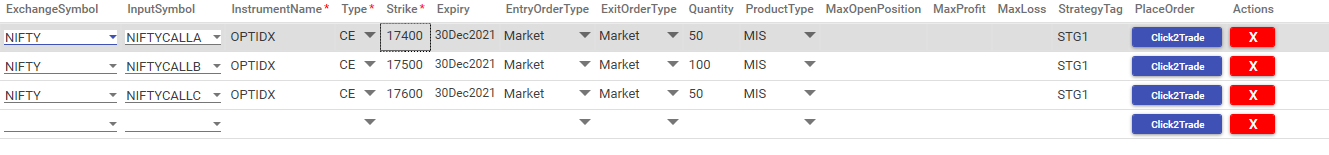
Example 11: How to trade in single stock using Multiple Strategies in TradingView
To trade in single stock with multiple strategies you need to provide the strategy tag in pine script code itself and setup different alerts for each strategy with {{strategy.order.comment}} in the alert message box.
Please append ” :STAG:STG1 ” or ” :STAG:STG2 ” as required along with the signal conditions in the section given below. A sample is attached for your reference.
//setting automated alerts required by apibridge
lxse= “TYPE: LX”+” :SYMBOL: “+syminfo.ticker+” :PRICE: “+tostring(close)+” :QTY: “+tostring(quant)+” :TYPE:SE “+” :SYMBOL: “+syminfo.ticker +” :PRICE: “+tostring(close)+” :QTY: “+tostring(quant) + ” :STAG:STG2 ”
sxle= “TYPE: SX”+” :SYMBOL: “+syminfo.ticker+” :PRICE: “+tostring(close)+” :QTY: “+tostring(quant)+” :TYPE:LE “+” :SYMBOL: “+syminfo.ticker +” :PRICE: “+tostring(close)+” :QTY: “+tostring(quant) + ” :STAG:STG2 ”
LE = “TYPE:LE “+” :SYMBOL: “+syminfo.ticker +” :PRICE: “+tostring(close)+” :QTY: “+tostring(quant) + ” :STAG:STG2 ”
LX = “TYPE:LX “+” :SYMBOL: “+syminfo.ticker +” :PRICE: “+tostring(close)+” :QTY: “+tostring(quant) + ” :STAG:STG2 ”
SE = “TYPE:SE “+” :SYMBOL: “+syminfo.ticker +” :PRICE: “+tostring(close)+” :QTY: “+tostring(quant) + ” :STAG:STG2 ”
SX = “TYPE:SX “+” :SYMBOL: “+syminfo.ticker +” :PRICE: “+tostring(close)+” :QTY: “+tostring(quant) + ” :STAG:STG2 ”
Also, please make sure you add the scrip in APIBridge symbol settings multiple times as per the requirements.
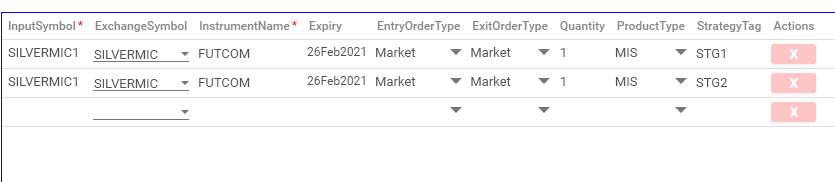
Do you want coding help to deploy your own strategy for live trading? Check our coding assistance.

Hi Team,
Can you please help in setting up Chartbridge for Crude Oil, MCX. I m not able to do that. What will be symbol settings.
Thanks
As explained above, In NIFTY call and put not working,
says ” Input symbol doesn’t match in Symbol Setting: NIFTY”
I used the below as mentioned
TYPE: LE,SX
SYMBOL: NIFTYCALL
Hi,
If I place orders on 10 chart means, should I create 10 different alerts on all charts or single alert is enough.
How to automatically place option buy (put or call) limit order based on nifty future price? Future price and strike price will be provided by me ?. Please guide, I have no experience of automated trading. Regards
if i set different strategies for same stock what to do (tradingview).. i have created STG2,STG3,STG4 applied 3 strategies super trend , don chain, turtle.. put a command line
{{strategy.order.comment}} but how i can place an order with different strategy alerts to a same stock .. can i put an order as per strategies . if yes what will be the command ?