With the software Installation excel add-in are automatically installed in your office. But In some cases you get an error as given below. If the following error is shown that means the installer was not able find Office in your PC to register excel add-in during Installation. In this case, you need to install excel plugin manually. To know more about Excel Algo Trading check out this link. We have listed the steps for installation below.
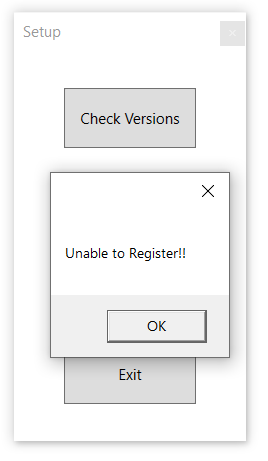
Steps to Install Excel Plugin Manually
Before beginning with the installation make sure you have Microsoft office installed on your computer. Once you have the required software you will be able to Install Excel Plugin manually.
- The first step is to Open Excel.
- Now Click the File tab, click Options, and then click the Add-Ins category. Now you will see menu as shown in image below.
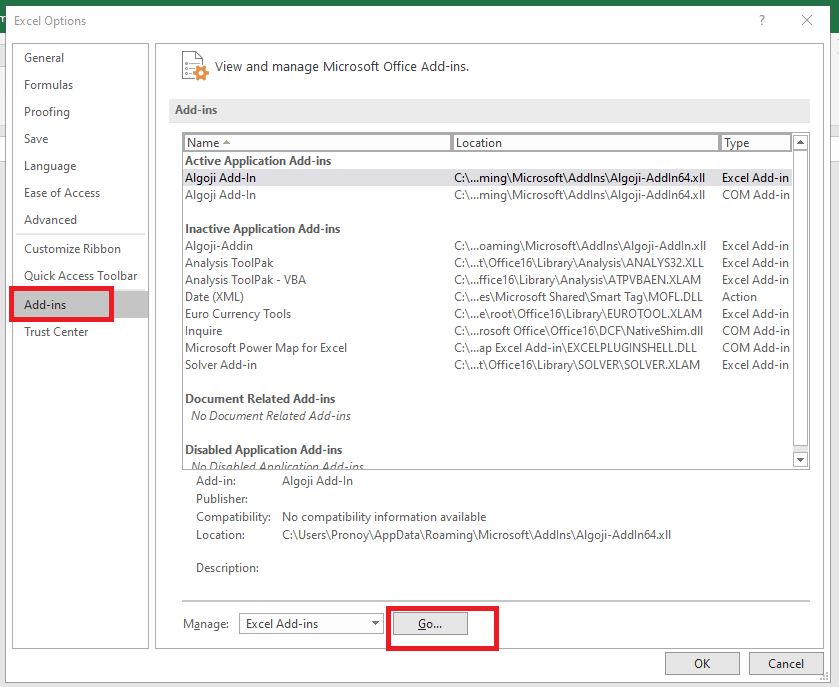
- In the Manage box, click Excel Add-ins, and then click Go. The Add-Ins dialog box appears.
- In the Add-Ins available box, Browse the add-in (provided in excel installer-> Packages. Select Algoji-AddIn if yours Excel is 32-bit, and Algoji-AddIn64 if your Excel is 64-bit).
- Select the check box next to the add-in that you want to activate, and then click OK.
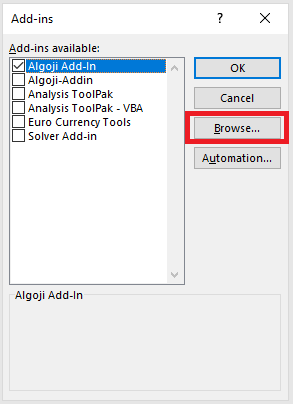

i changed but still unable to register
Not able to register plugin through manual process as well. Need urgent support
Attempted manually too, but excel plugins are not getting installed and registered. Pls support urgently.