Features:
1. Bulk upload CO, BO, or limit orders. Bulk cancel and Bulk modify the order.
2. Trade using free live data from NEST, ODIN, NOW, or any source
3. Deploy ORB Strategy
4. Open = Hi/Lo strategy
5. Support/Resistance Strategy
6. Advanced: If you are already an Excel user, merge it with the existing sheet for Technical Analysis, Option Chain Analysis, Pair Trading, etc.
For any issues related to excel also deployment, email directly to [email protected]
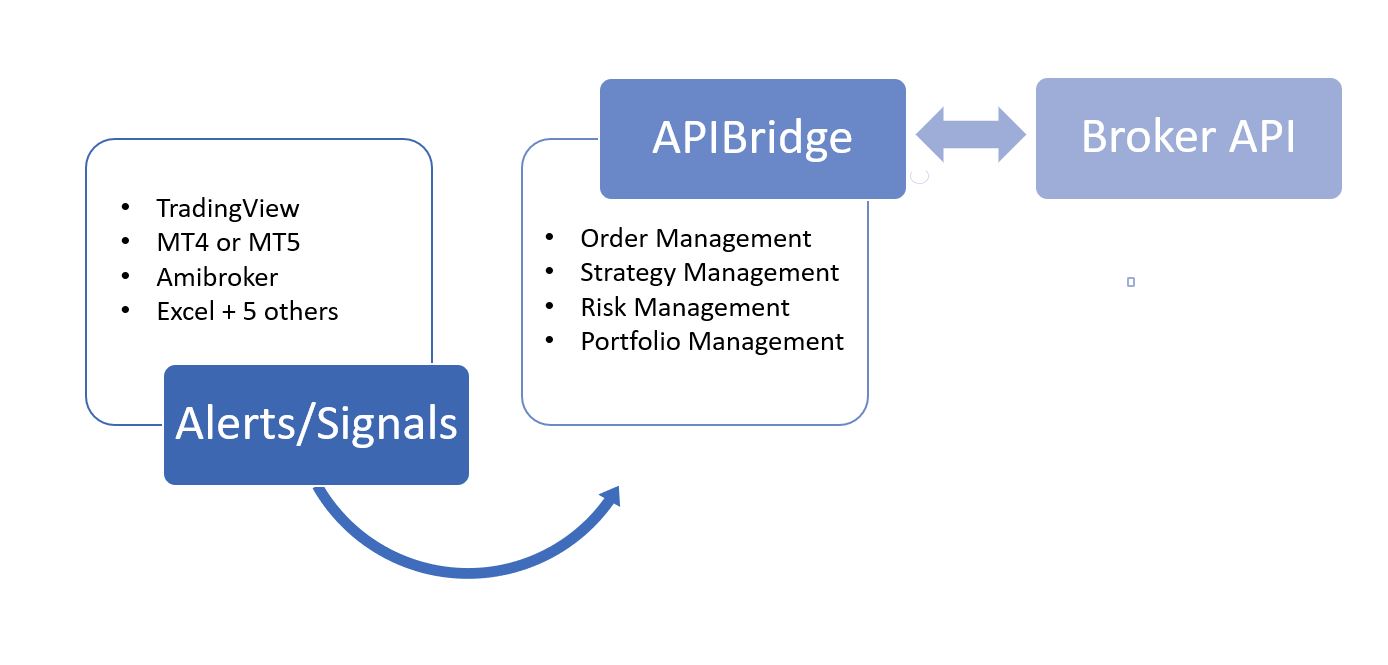
Installing Extension for Excel
Step 1: Download setup files from here and unzip it. Locate the file ExcelInstaller.exe and run it as admin. It will show you message Registration Successful if plugin is installed successfully. If you face issue in registration, see here how to manually install it.
Step 2: Open file sample.xlsx. If plugin installed successfully, you will see the tab APIBridge.
Go to the APIBridge tab and click Setup APIBridge Signals. It will load a sheet which you can use to send Signals in APIBridge.
The columns with A- heading refer the Signal Data which will be sent to APIBridge. The columns A-SigType, A-Price and A-Symbol are mandatory columns to trade via APIBridge, all other are optional.
APIBridge Jump Start
In the Symbol Settings window, select Jump Start template and apply.
JumpStart Template is your first template to test drive system trading through APIBridge. No signal rules or risk management rules are applied in this template.
You will see three symbols in Symbol Settings – SBIN, NIFTY and CRUDEOIL. Let us learn how to place orders in these 3 market segments.
Trading in Equities (Cash)
- Change SBIN (input symbol) to one of A-Symbol in Excel in which you want to trade. Example, if you want to trade in AXISBANK, you should change SBIN to AXISBANK.
- Change SBIN (trading symbol) to actual trading symbol for order placement. Example- HDFC. Save the settings by keypress Ctrl+S
- Click Start Trading
- In Excel, for the row containing AXISBANK, fill values for A-Price and A-Symbol. Then change A-SigType to LE or SE. Signal will immediately go to APIBridge and place trade.
- Note: you can hide any of the A-columns which you don’t use

Trading in Futures
- Change NIFTY (input symbol) to one of A-Symbol in Excel in which you want to trade. Example, if you want to trade in BANKNIFTY, you should change NIFTY to BANKNIFTY.
- Change NIFTY (trading symbol) to actual trading symbol for order placement. Example- BANKNIFTY
- If you are trading in Stock Futures,Commodities, or Currency, remember to change Instrument from FUTIDX to FUTSTK, FUTCOM or FUTCUR respectively.
- Change expiry date to correct date.
- Save the settings by keypress Ctrl+S
- Click Start Trading
- In Excel, for the row containing BANKNIFTY, fill values for A-Price and A-Symbol. Then change A-SigType to LE or SE. Signal will immediately go to APIBridge and place trade.
Exploring Further – Signal Rules
- Go to Application Settings->Signal Settings. Tick the Rule: LE place order only in NetPos <=0. This rule protects you from trade misfire. What if you accidentally send consecutive LE? Test with this rule to find out.
- Send LE signal again by changing Price. It will not place order.
- Send LX now to squareoff your net position. Check Net Positions and Trade History.
- Send LE again. Since, now NetPosition is 0, it will place order.
- TIP: If you want to scale-in to trades (or position sizing) you should keep this rule unchecked.
Exploring Further – Risk Management
- Go to Risk Management tab in APIBridge. Add MaxOrderPerMinute: 2 and hit Ctrl+S. This rule again helps your strategy from misfire. What if, there is continuous buy-sell signal from your strategy?
- Try now by quickly sending 4 signals – LE, LX, LE, LX. It will allow only first two signals to fire orders.
You can now continue exploring other features of APIBridge. Customize it to suit your requirement before starting live trading.

please let me know if any one gets this winsocket in his computer or a template of excel in working condition
I am getting unable to register message when i am registering through excel installer.
Is there an API bridge for the fast growing community of Apache Open Office users?
Dear Sir/Madam,
I have a trading account with wisdom capital, I have to do trade execution through excel so that I want API Bridge from you.
So I requesting to you please arrange call from your executive in hindi language.
Govind Sawant
7083408319
9850005864