If you face any of the following problems
- APIBridge Extension for Chrome does not turn green, it remains red even when APIBridge is running
- Extension throws some error
- LE/SE buttons come and disappear on the chart
- Extension misses signals. That is, an alert appears in TradingView, but the signal does come in APIBridge
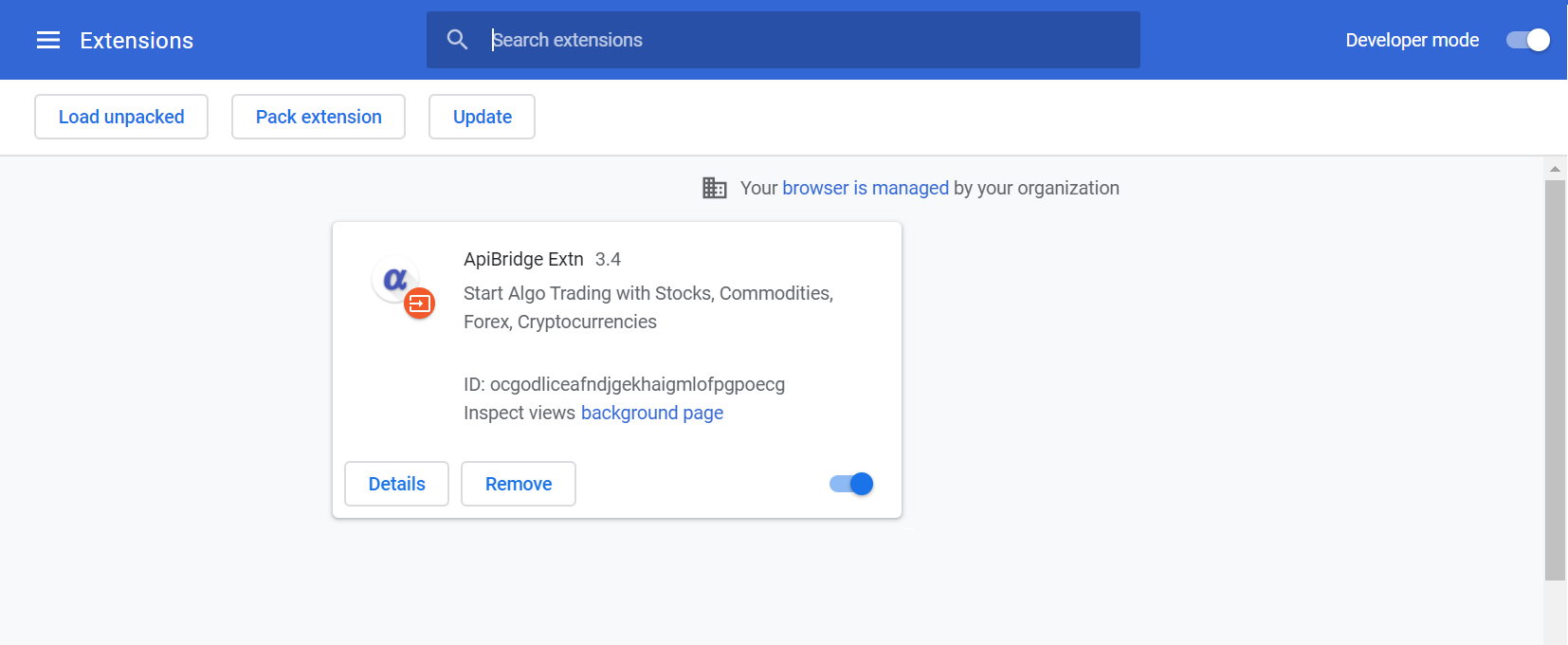
Follow these steps:
- Make sure you are using the latest version v4.3.3. To check the version, click on the 3 dots on the top right of Chrome. Then click on More Tools and Extensions. If you do not have the latest version, set it up as per instructions here.
- You should see a message that Your Browser is managed by your organization as per the above screenshot. If not, either APIBridge has never been used on your computer, or your computer security settings have blocked APIBridge. To solve this issue, you need to contact your IT administrator
- When you start APIBridge, you should see a message TradingView handshake completed. If not, it means your computer security settings have blocked APIBridge. To solve Firewall issues, see here. To solve antivirus issues, see here.
- If buttons come and disappear, make sure you have clicked Start Trading in APIBridge
- If you get the error: “package is invalid:crx_required_proof_missing” then your computer security is not allowing registries. Restart the computer and try again. Optionally you can use Opera browser.
APIBridge Extension randomly misses the signal
APIBridge extension has been tested very thoroughly by third-party agencies. Rest assured, it will never randomly miss a signal. In the worst case, it will not connect with APIBridge and may not work at all – depending on your computer security. But it will not miss any signal.
If you faced the issue of the signal being missed, the chances are your browser hung up when the alert came, and later restored back to normal. You are advised not to open too many tabs, and do not strain your Chrome browser during live trading.

While trying to install APIBridge Extension, it says “This extension is not listed in the Chrome Web Store and may have been added without your knowledge.” and is not allowing to connect.
Please help
You are getting the message due to security settings of your computer. Please follow all steps here, including the 30001 port approval http://mycoder.pro/apibridge/firewall-settings-for-apibridge/
and http://mycoder.pro/apibridge/antivirus-settings-for-apibridge/
Thank you for your reply. I wrote about the extension as discussed at http://mycoder.pro/apibridge/jump-start-system-trading-with-tradingview/.
After Installing Extension for Chrome (APIBridgeChrome_v3_4_stable.crx), when I checked the extensions page on chrome, it says “ApiBridge Extn
3.4 This extension is not listed in the Chrome Web Store and may have been added without your knowledge.”
Please do the needful to add it to Chrome web store.
Getting 404 error for file “web.config”
my fiers.in the fyers free investment is getting error403.
supports pls fix it
TradingView alerts work seamlessly whenever the alert popup is dismissed. But, if the alert is not dismissed, then the alerts keep accumulating and in that situation, no alerts are read and signals not generated at all. To regenerate signals again, that alert popup has to be dismissed manually. Which means someone has to sit in front of the machine and click OK on every alert. Please fix this.
TradingView alerts work seamlessly whenever the alert popup is dismissed.
The extension is working fine either you dismiss the alert popup or not.
Please see the logs at – 10:59:05.932
Last 2 logs are missed signal generation due to alerts not dismissed.
Hope it helps.
10:58:00.528
BTCUSD LESS THAN 17000.00
PRICE:0
SYMBOL:BTCUSD
content.js:1 Mon Nov 16 2020 10:58:00.529
Calculated
Trig: 0
SL: 0
TGT: 0
content.js:1 Mon Nov 16 2020 10:58:00.531
Alert Received (Symbol: BTCUSD, Price: 0, TYPE: )
content.js:1 Mon Nov 16 2020 10:58:00.570
Signal sent:
3,,BTCUSD,M,0|0|0,0,1,,STG1,30001
content.js:1 Mon Nov 16 2020 10:59:05.932
SYMBOL:BTCUSD LESS THAN 17000.00
TYPE:BTCUSD
content.js:1 Mon Nov 16 2020 10:59:05.935
Type is not defined correctly for BTCUSDLESSTHAN1700000
BTCUSD LESS THAN 17000.00
PRICE:0
SYMBOL: BTCUSD
In this type is not defined
Thanks Rashi. I tried with TYPE:LE in the message and now its working fine again.
I don’t see any issue now and will keep checking.
But I got worried when some correct signals were not created by the extension. That encouraged me to test out some repeated dummy alerts and while testing I didn’t mention TYPE:LE in the message and that failed. Now it’s working fine again.
I will keep monitoring and let you know if I face any issue again.
Thanks for your good work. You guys are great !!