To send signals from TradingView via Webhook, you need to have a paid account of TradingView. Firstly, you purchase the subscription. Then, follow the steps below to get started with sending signals to APIBridge.
Read through the following steps to setup Webhook with APIBridge.
1: Open APIBridge. Log in to your account. Then, click on “Application Settings”. Select the “Signal Source” option. Thereafter, tick “Webhook”. Press “Copy” to copy webhook URL Secret.
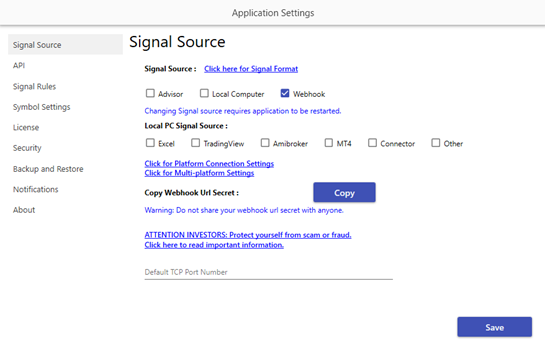
2: Open Trading View. Select your desired settings for the security, chart and time frame.
3: If you want to send signals based on discretion, click on the “Add Alert” option. You can find it next to the security name appearing on the chart.
4: From the popup that opens, select “Webhook URL”. Paste the link you copied previously.
In the message box, enter your desired conditions in the specified format. For more examples, check this link: https://mycoder.pro/apibridge/how-to-set-powerful-algo-alerts-in-tradingview/
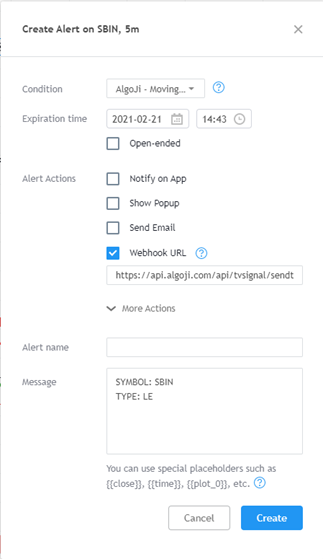
5: In case, you have an automated strategy coded by a MyCoder expert; You simply select the webhook URL. Paste “strategy.order.comment” in the box below and in the “Message Box” input.
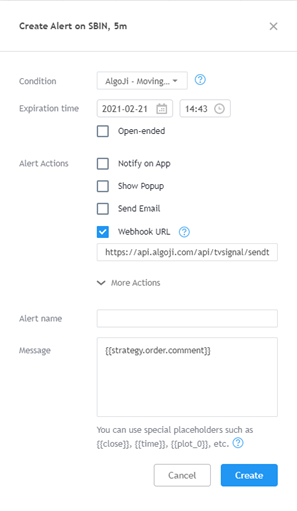
6: Click “Create”. Congratulations, your strategy is ready for automation via Webhook.

Recent Discussion