The advanced template is the APIBridge template through which you can bypass all Symbol Settings, and the signal rules will still work.
This is recommended only for advanced users who understand the complete process flow of APIBridge; and, have nicely coded strategies that send perfect Signal parameters to APIBridge.
Use Cases:
1. You may want to trade in a large number of option strikes which are calculated dynamically in your strategy – so you do not have to worry about adding all option strikes under Symbol Settings.
2. You may want to trade based on a scan of a large number of stocks and it’s inconvenient to add all stocks in Symbol Settings.
Please follow the steps mentioned below to switch to the Advance Template of APIBridge for hassle-free Algo Trading.
STEP 1: Open APIBridge folder in C Drive/ C Drive –> Programe Files/ Program Files 86
STEP 2: Open “Data” Folder
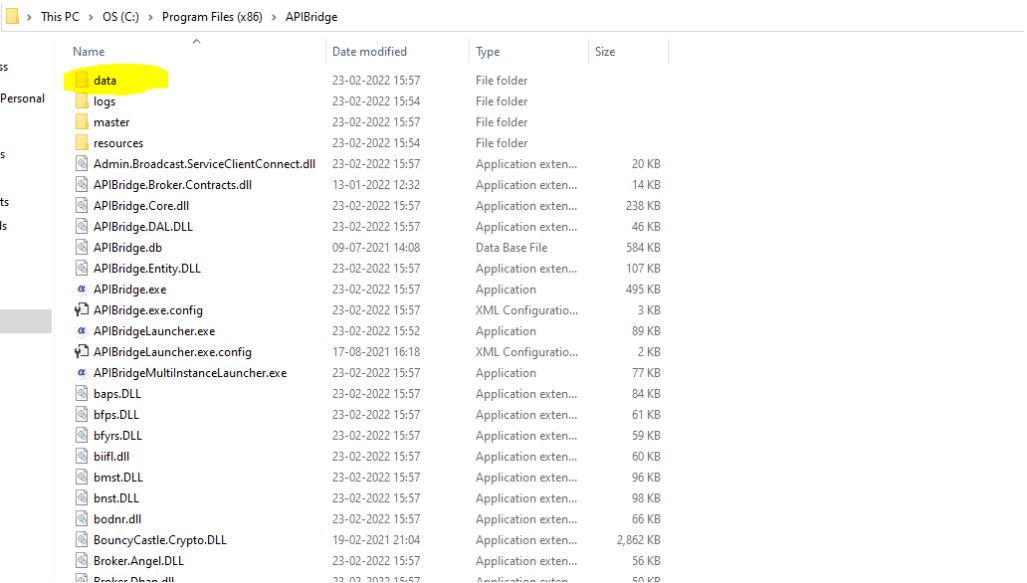
STEP 3: Open APIBridge User specific folder for which you want to switch Advanced template.
STEP4: Open Templates Folder
STEP 5: Open Advanced Folder
STEP 6: Open Settings.xml file with Notepad.
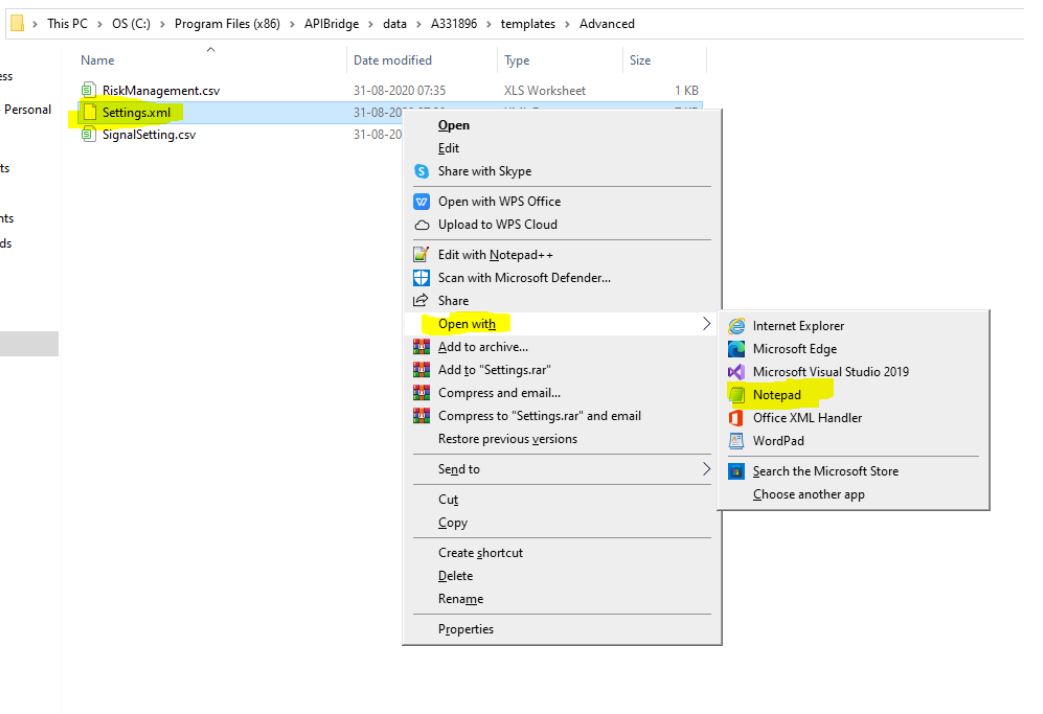
STEP 7: Search for
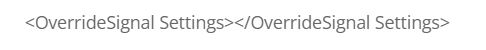
Replace with
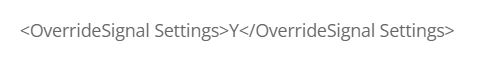
If not found, search for
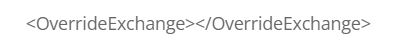
And add
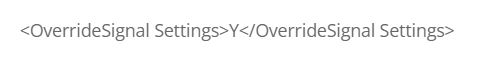
after the above line and save the notepad file/Ctrl+S
STEP 8: Login/Restart APIBridge
STEP 9: Switch to Advanced template.
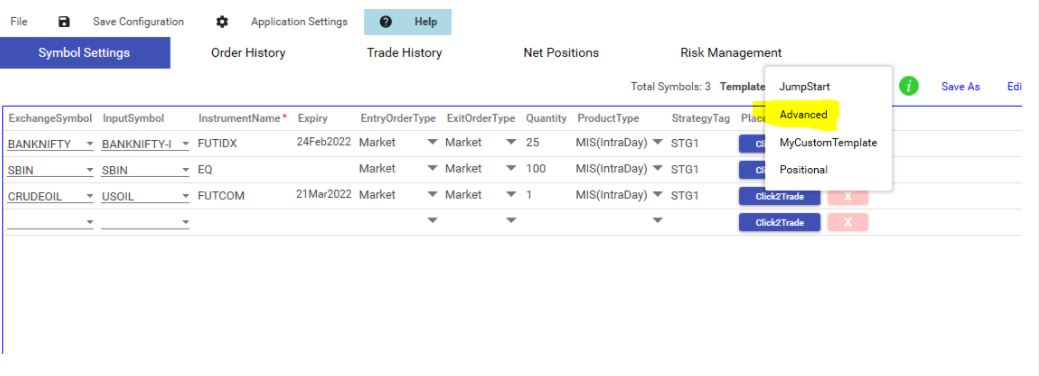
STEP 10: Setup API Credentials/Login to API and Start Trading
IMPORTANT: You are required to send all Signal Parameters in the signal. If you do not send correct data in Signal, such as Symbol, Instrument, OrderType, etc, orders will not be placed.

Recent Discussion