This tutorial shows how MACD AFL Strategy can be used on charts of Amibroker to trade in Index Options.
Strategy Premise
The MACD indicator is one of the most popular indicators to determine trending prices. The basic trading rules suggested by its founder Gerald Appel is to buy when it cuts above zero line or buy when its cuts above signal line. When the direction of trend is not clear, MACD stays close to the zero line. Hence we use smooth MACD(30,50,60) to determine trend and do no trade when it’s value is between -25 to +25 (close to zero).
When the market is dull, the prices move slowly and seldom go beyond their standard deviation levels. So we use Bollinger Band(20,1) to filter out signals generated when prices are between them.
Strategy Logic
Buy: MACD>0 and MACD> Signal Line and MACD>25 and Signal candle is beyond Bollinger Band
Sell: When either MACD<0 or MACD< Signal Line
When Strategy gives Buy, it will send LE in Call and LX in Put. When Strategy gives Sell, it will send LE in Put and LX in Call.
Amibroker Settings
To start Algo trading with MACD AFL on Amibroker to trade in options, simply follow the steps given below.
1: Make sure you have completed Jump Start setup
2: Download AFL from here. In Amibroker, Go to Formula editor and paste the AFL here.
3: Right Click on the chart and go Parameters to adjust the inputs of the strategy.
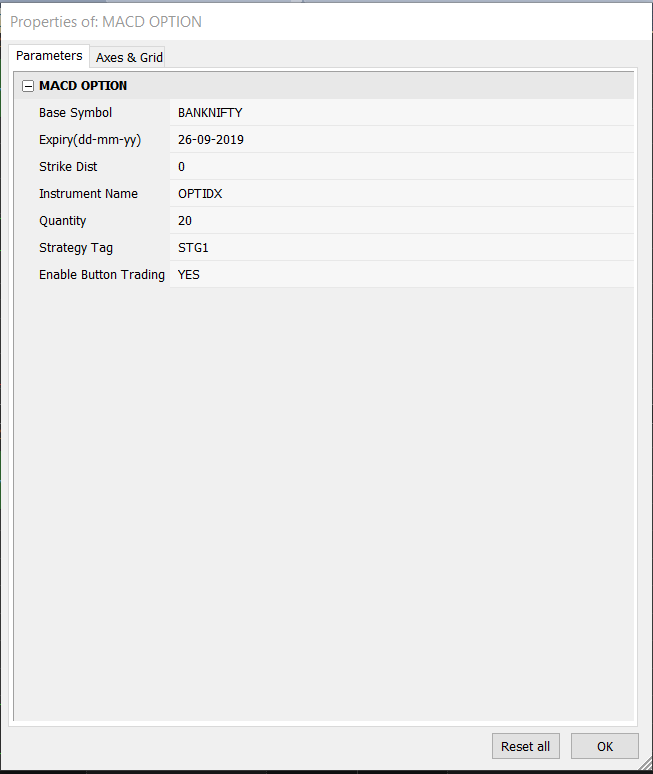

Recent Discussion