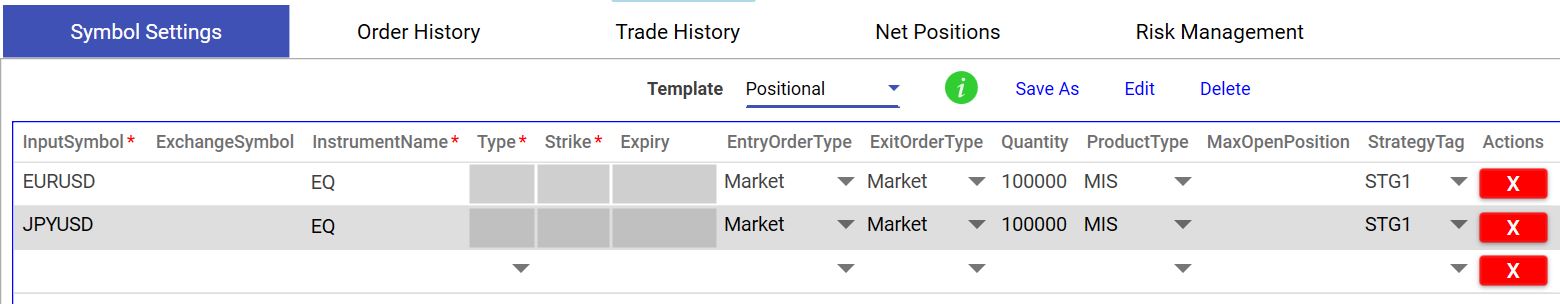
BTCUSD trades 24*7. It’s a nice symbol to hone your trading skills on weekends because you always get live data for cryptocurrencies. You can do paper trading in Forex or cryptocurrencies using the following settings:
Paper Trading in Forex or Crypto Settings :
Input Symbol: Firstly use same as Chart Symbol in TradingView
Exchange Symbol: Leave it blank therefore It will use the same symbol as the Input Symbol
Instrument Name: EQ, it is equivalent to Cash
OrderType: Market; paper trading trades would always get filled using the price from TradingView
Quantity: It is the desired quantity in which you want to trade
Product Type: MIS, it is equivalent for intraday trading
MaxOpenPos: Input as required
Strategy Tag: You can check out this link here for multi-strategy settings
However, you can trade via anything which generates alerts – prebuilt indicators, custom indicators, or strategies. Not just that you can also trade via button panel.
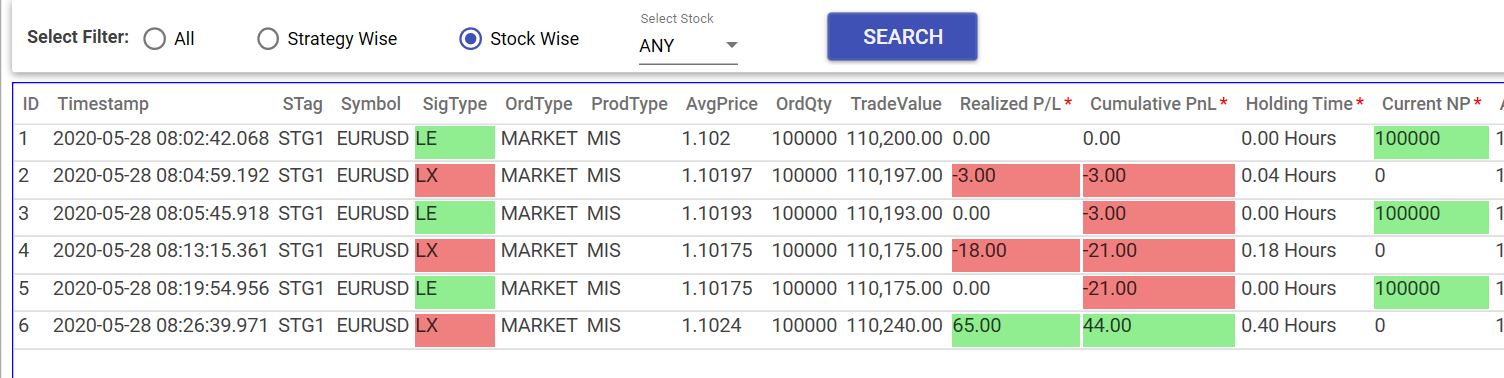
The above columns will give you indicative results about paper trading in the Trade History tab.

Hello, I faced a problem with settig orders. I f i set a market order, the bridge dosen t concider the points. For example the price of the stock is 7.17 and the bridge sets an order with a price of 717 order. May you please fix it. But I Like it
georgeThanks