Errors: Long Position not found, Short Position not found
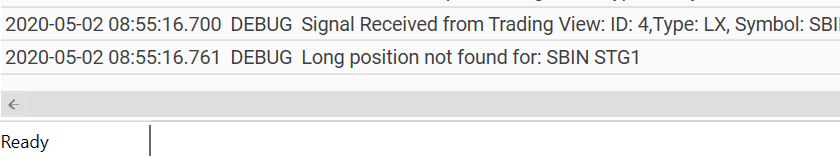
APIBridge has smart risk management which avoids strategy misfire. If you see this message, it means your Signal Settings are turned on. Go To Application Settings-> Signal Settings
You will see this rule ticked: LX/SX Send Quantity <= NetPos:
This rule is important to prevent wrong trades. Example: Bridge places Limit order based on LE, but it does not get filled. When a new LX signal is received, it will NOT send a Sell order for LX, because the current NetPos is zero. If you do not want any Net Position check during LX/SX, you can uncheck this rule.
What if Broker API does not return order status, but the order actually got filled?
If the Broker API does not return Order Status, the Bridge will not be able to update Net Position. In this case, you will see a message during LE/SE: Order Status Not Returned, or Invalid response received. Under the Net Positions window, it will not reflect the updated Net Position.
Since the Bridge cannot find Net Position, it will also block LX/SX with message Position not found.
To manage this error, Go to the Net Positions tab and click on the Sync Net Position button. The bridge will smartly update net positions for all stocks.
Also, copy the relevant API request-response logs and send them to your broker’s technical team. It will help them fix the broker API. See videos below in Hindi and English for more details.

Recent Discussion