You can easily set up your first strategy in TradingView. Here is a 2-minute tutorial to start algo trading with a simple moving average strategy in TradingView.
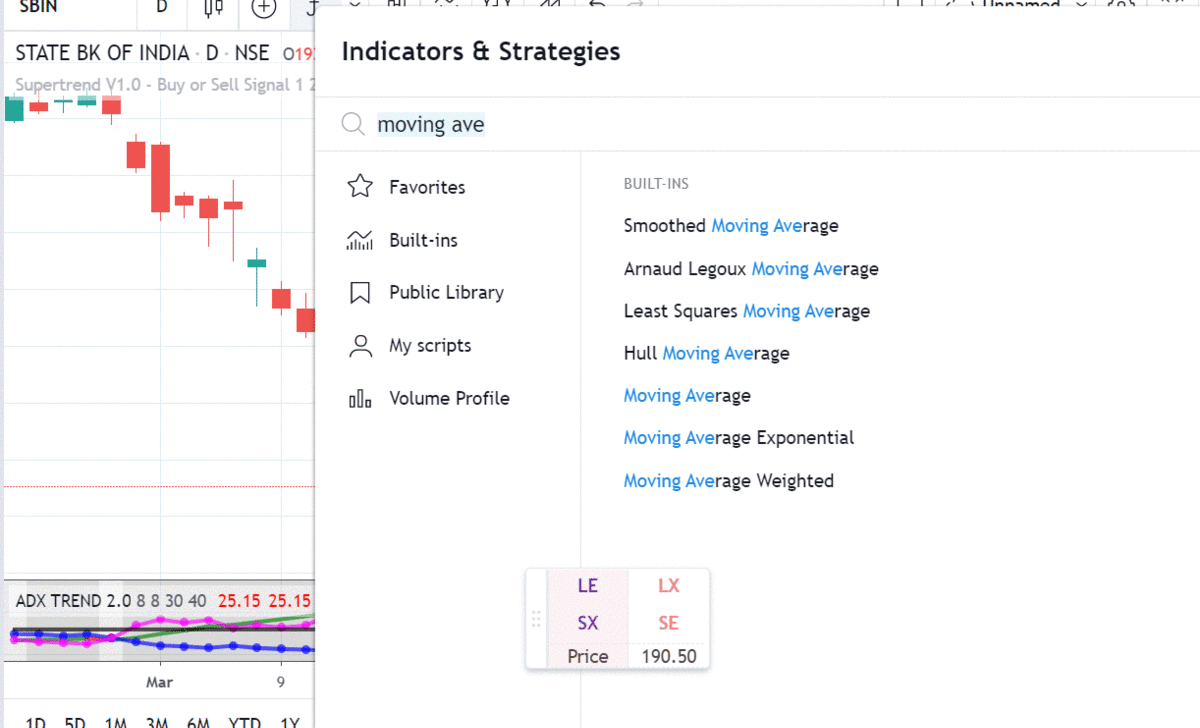
We have listed all the steps to help you in applying the strategy. Here are the steps involved to apply moving average strategy in TradingView.
Step 1: Open a full-featured chart and apply moving average.
Step 2: Click on moving average line to select it. Right click, then click on clock icon to create alert.
Step 3: In the conditions for alert, select moving average crossing above price. In the alert message box, put the following TYPE: LE. Click on create alert.
STEP 4: Create another alert to reverse position. In alert conditions, select moving average crossing below price. In alert message box, put TYPE: LX,SE. This will exit any long position, and also create short position.
STEP 5: In APIBridge, make sure Input Symbol is same as TradingView chart ticker. Click start trading in APIBridge and wait for alerts to place trades.
That’s all! you have configured your first strategy for algo trading. For exploring further see detailed video below:
Do you want coding help to deploy your own strategy for live trading? Check our coding assistance.

Recent Discussion